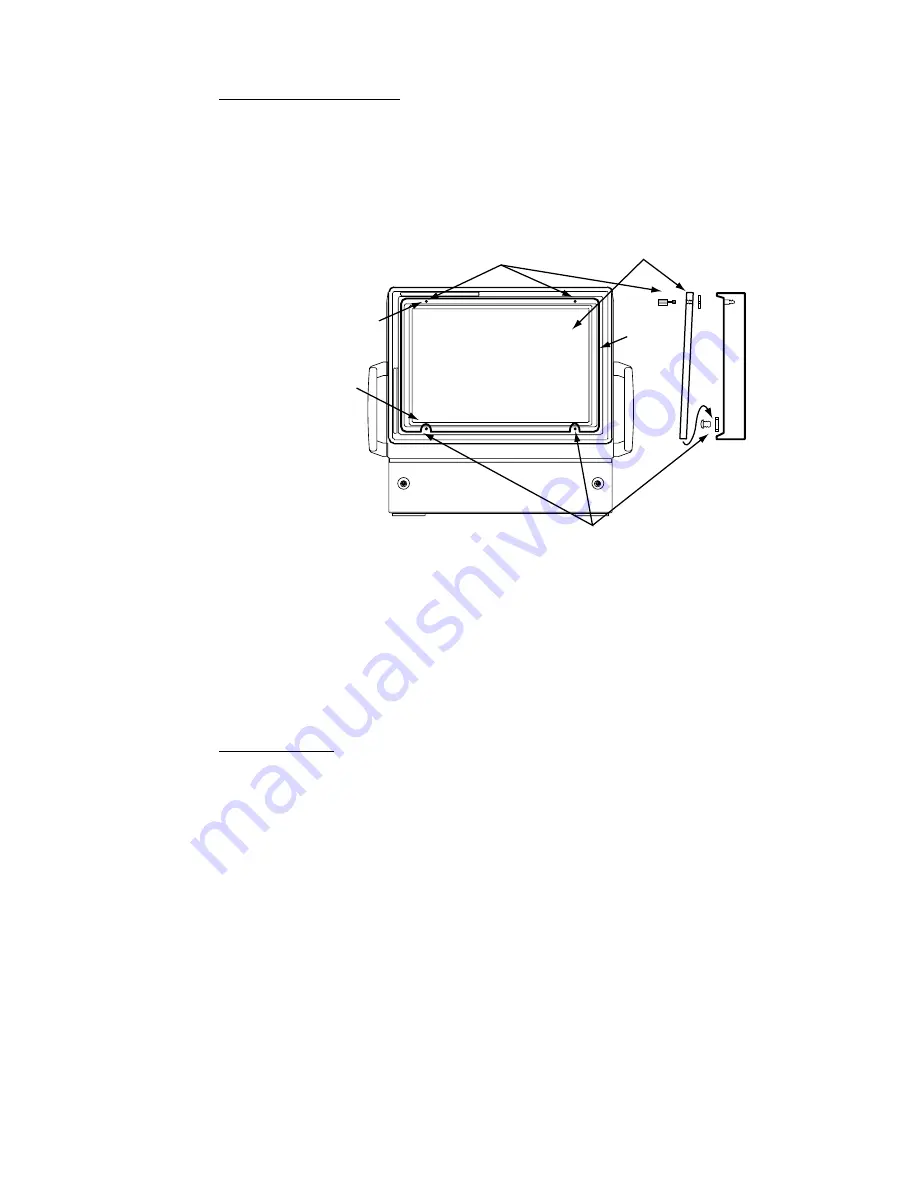
1-11
Attaching the CRT filter
1. Attach two spacer (5x2.5, supplied) with screws (M5x10, supplied) to the
location shown below.
2. Screw two hood retainer (supplied) into the filter (supplied).
3. Turn two washers (
Ф
12, supplied) into two hood retainer attached at step 2.
4. Attach the filter to the monitor unit as shown below.
Hood retainer (2 pcs.)
Washer (2 pcs.)
Filter
CRT
Spacer (2 pcs.)
Screw (2 pcs.)
M5
tapping hole
(Up side)
Notch
(Down side)
How to attach the hood
1.2.3 Control
unit
The control unit may be mounted on a tabletop, with or without the KB fixing
plate (supplied), which mounts the control unit at an angle. If the control unit is
not to be fastened, lay it atop the rubber feet (supplied as accessory).
(1) Rubber feet
Attach four rubber feet to the bottom of the control unit if it is not going to be
permanently fixed.
Summary of Contents for FSV-24
Page 8: ...This page is intentionally left blank ...
Page 62: ...This page is intentionally left blank ...
Page 71: ......
Page 72: ......
Page 73: ......
Page 74: ......
Page 75: ......
Page 76: ......
Page 77: ......
Page 78: ......
Page 79: ......
Page 80: ......
Page 81: ......
Page 82: ......
Page 83: ......
Page 84: ......
Page 85: ......
Page 86: ......
Page 87: ......
Page 88: ......
Page 89: ......
Page 90: ......
Page 91: ......
Page 92: ......
Page 93: ......
Page 94: ......
Page 95: ......
Page 96: ......
Page 97: ......
Page 98: ......
Page 99: ......
Page 100: ......
Page 101: ......
Page 102: ......
Page 103: ......
Page 104: ......
Page 105: ......
Page 106: ......
Page 107: ......
Page 108: ......
Page 109: ......
Page 110: ......






































