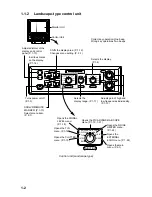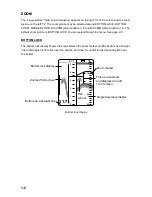1-16
4
Clutter setting window
7. Rotate the [FUNCTION] switch fully counterclockwise to select EXIT.
Note:
To use the user clutter setting menu setting is reflected on this function, select CUSTOM
at step 3.
1.11 Adjusting
TVG
The TVG compensates for propagation loss of sound, so that the echoes from the same size
fish schools are displayed in the same color. Avoid excessive TVG; weak echoes may not be
displayed. The TVG is also useful for reducing surface noise.
0 ft
100
0 ft
100
How TVG works
1. Rotate the [FUNCTION] switch to select TVG.
The TVG menu appears.
Adjust TVG effective
distance.
[-/+]: Change setting
[EXIT (knob)]: Exit
low
TVG
This scale is
synchronized with the
distance value setting.
HF·TVG LEV
:
5
(0~10)
HF·TVG DIST : 600ft
LF·TVG LEV :
5 (0~10)
LF·TVG DIST : 600ft
0ft
600
ft
Gain
high
TVG menu
Summary of Contents for FCV-1200L
Page 1: ...COLOR LCD SOUNDER FCV 1200L 1200LM ...
Page 10: ...This page is intentionally left blank ...
Page 48: ...This page is intentionally left blank ...
Page 66: ...This page is intentionally left blank ...
Page 72: ...This page is intentionally left blank ...
Page 80: ...This page is intentionally left blank ...
Page 94: ...IN 2 TVG 1 16 U U U U USER 1 2 1 9 V V V V VRM 1 13 W W W W white line 2 3 WHITE MARKER 2 4 ...