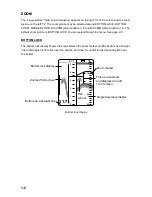1-17
•
For dual display
→
Go to step 2.
•
For other modes
→
Go to step 3.
Note:
When only the picture of the external equipment is displayed, an error message appears
on the menu.
2. Press the [
!
] or [
"
] key to select HF TVG DIST or LF TVG DIST as appropriate.
3. Press the [-] or [+] key to set the TVG available distance.
The larger the setting, the longer the range at which TVG works. The scale on the menu
synchronizes with the rate setting.
4. Press the [
!
] or [
"
] key to close the window.
5. When surface noise appears in the range shallower than the setting range, press the [
!
]
key to select HF TVG LEV(EL) or LF TVG LEV(EL) as appropriate.
6. Press the [-] or [+] key to set the TVG level in the setting window (range: 0-10).
The higher the TVG level, the less the gain near distance.
5
TVG level setting window
7. Rotate the [FUNCTION] switch fully counterclockwise to select EXIT.
Summary of Contents for FCV-1200L
Page 1: ...COLOR LCD SOUNDER FCV 1200L 1200LM ...
Page 10: ...This page is intentionally left blank ...
Page 48: ...This page is intentionally left blank ...
Page 66: ...This page is intentionally left blank ...
Page 72: ...This page is intentionally left blank ...
Page 80: ...This page is intentionally left blank ...
Page 94: ...IN 2 TVG 1 16 U U U U USER 1 2 1 9 V V V V VRM 1 13 W W W W white line 2 3 WHITE MARKER 2 4 ...