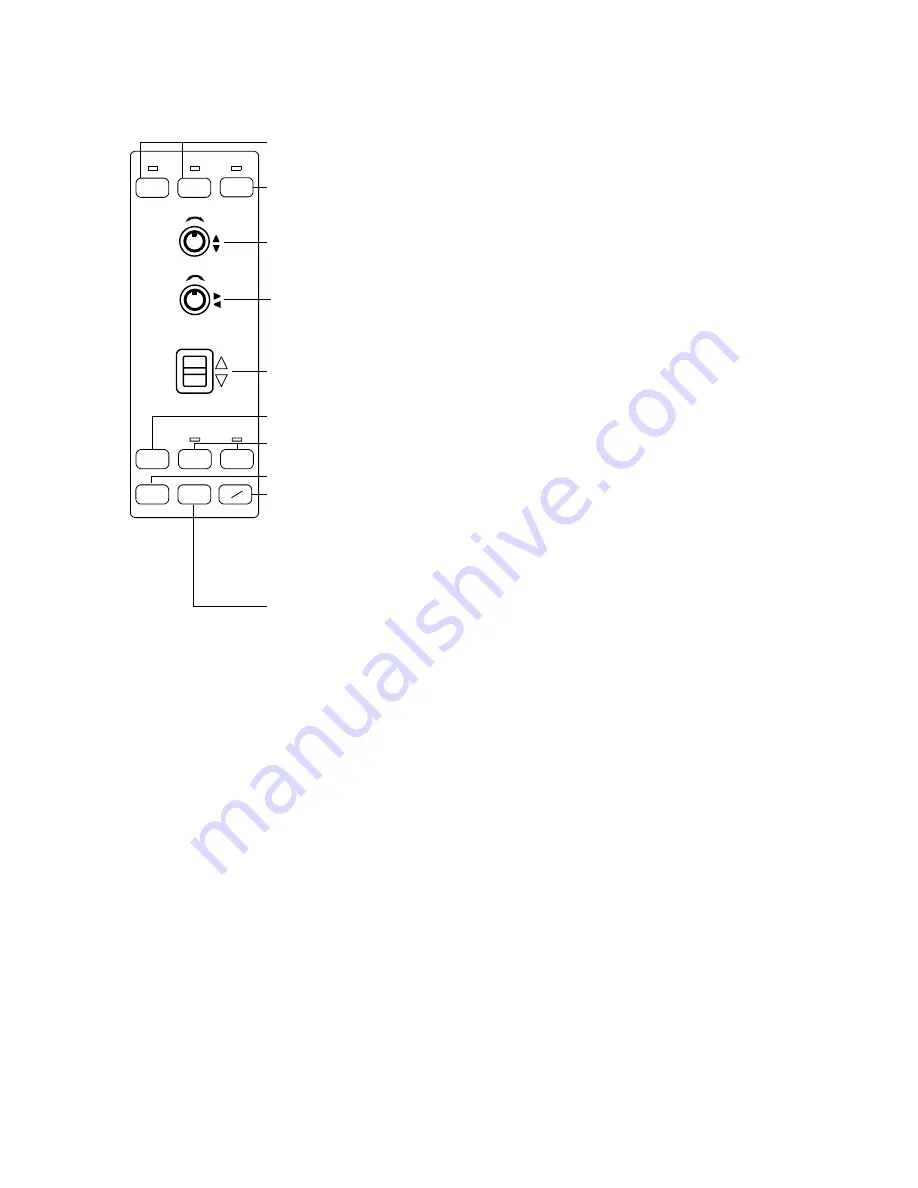
1-2
Display Unit Control Panel Description
GAIN
TILT
MENU
F1
F2
R
B
– +
– +
TX
d
c
Turns transmitter on/off; freezes the display. The lamp above the switch
lights when the transmitter is turned on and flickers when off.
Selects a picture display range. Also functions to select items on menu
screens. Note that this control turns endlessly in both directions.
RANGE
Adjusts receiver sensitivity. Adjust for clear presentation of fish echoes.
Also functions to change settings on menu screens.
Tilts the sounding beam between 0° and 55°. The current angle always
appears on the screen.
EVENT
OFF
CENTER
Opens/closes the menu.
Function keys; execute assigned program when activated.
The lamp above a key lights when function is activated.
Inscribes/deletes an event marker.
Draws straight line, called bearing marker, from own ship position toward
the trackball marker and simultaneously draws a circle (range marker) with
a radius being the distance between the own ship marker and trackball
marker. Range and bearing data of the intersection of the two markers are
dislayed at the bottom of the screen. To turn off the range and bearing
markers, move the trackball mark near the own ship position and press
the R/B key.
Shifts screen center to cursor location.
Raises, lowers the transducer, respectively. Lamp above a key blinks
while the transducer is moving and lights when it stops.
Figure 1-2 Control panel description
Turning the Power On/Off
Power on
Press the power switch at the lower left corner of the display
unit to turn the power on/off. When the display unit is turned on
it checks itself for proper operation. (This test is described in
Chapter 8.)
Power off
Press the
c
switch to retract the transducer. Wait until the lamp
above the switch lights and then press the power switch to turn
off the system.
Note: The transducer is automatically retracted into the tank even
if the power switch is pressed before retracting the transducer.
However, make it a habit to retract the transducer before turning
off the power.





























