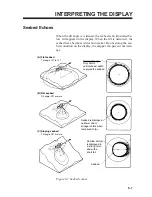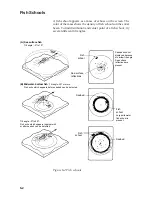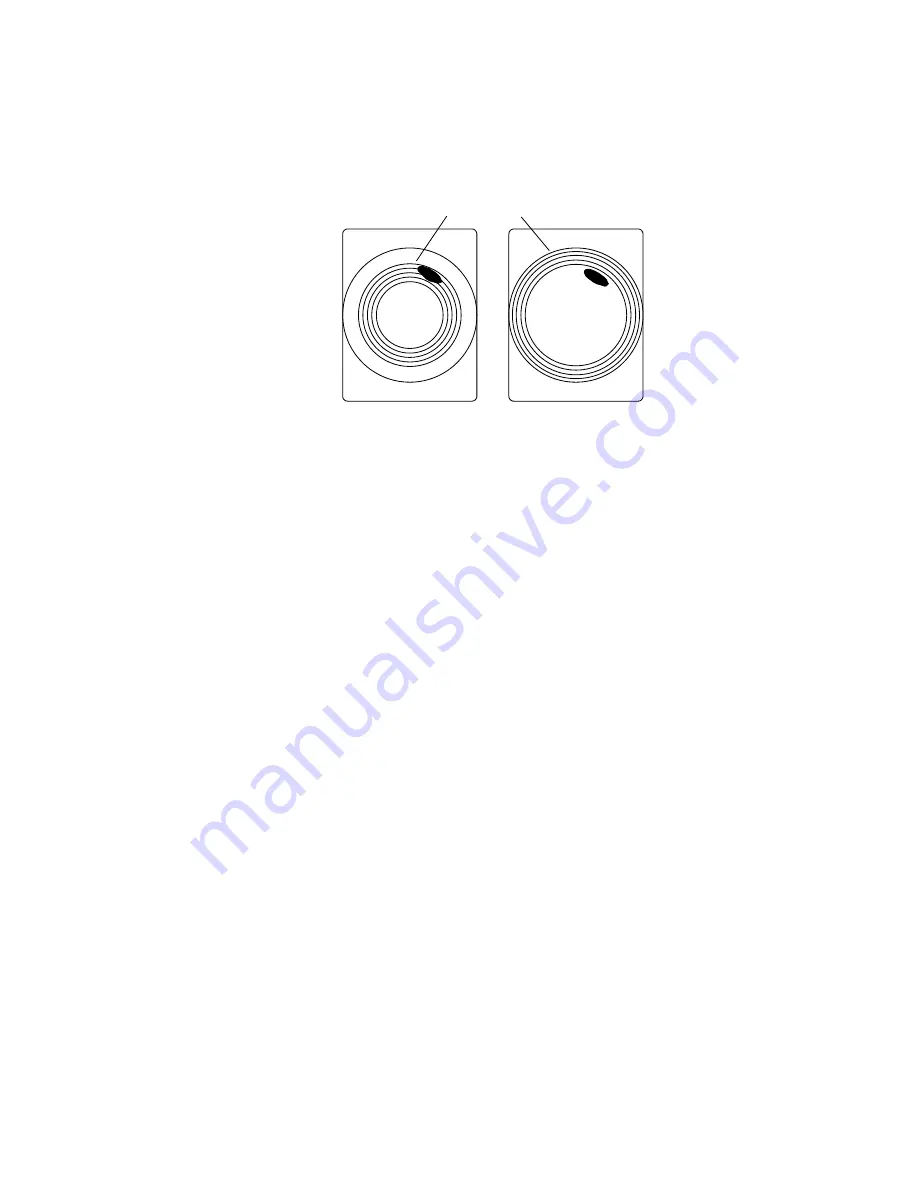
4-5
Rejecting interference with TX cycle
When other sonars operate nearby at the same transmission in-
terval as that of own ship’s sonar, an interference ring caused by
other sonars is displayed. To erase the interference ring from the
screen, reduce the TX CYCLE setting on the Scan menu.
Interference
TX CYCLE High TX CYCLE Lowered
Figure 4-3 How TX cycle works
Note: When the sonar is used in a shallow water with the range
set between 100 m and 200 m and the TX CYCLE at “10”, sea-
bed reflections may appear on the screen. Reduce the TX CYCLE
setting to “7” or “8” to reject them.
Selecting horizontal beamwidth
If you wish to have better bearing discrimination (ability to dis-
tinguish two closely located targets at the same range and differ-
ent bearings) for fish schools and also wish to examine the
contour of seabed, select HOR BEAM ANGL to NARROW on
the Scan menu.