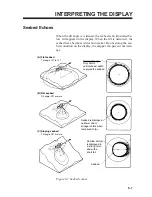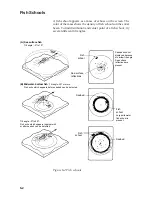5-4
Programming user programs
1. Press the TX switch to blink the lamp above it, if it is not
already blinking.
2. Press the MENU key and select Menu-1.
3. Using the RANGE and GAIN controls, set menu options as
desired.
4. Operate the RANGE control to select USER PROG.
5. Operate the GAIN control to select USER1 (for F1 key) or
USER2 (for F2 key).
6. Press the TX key to register the settings.
7. Press the MENU key to register settings and close the menu.
Note: When you change the contents of USER 1 or USER 2, do
the next procedure “Selecting program to use”.
Selecting program to use
1. Press the F1 or F2 key to light the lamp above it.
2. Press the TX switch to blink the lamp above it, if it is not
already blinking.
3. Press the MENU key and select Menu-1.
4. Operate the RANGE control to select FUNC1 PROG or
FUNC2 PROG, slected at step 1.
5. Operate the GAIN control to select program to use; USER1
(or USER2), SETUP1, SETUP2, or SETUP3.
6. Press the TX key to register the setting.
7. Press the MENU key to close the menu.
Enabling, disabling a program
Press the F1 or F2 key to light the lamp above it to enable pro-
gram. Press key again to disable.