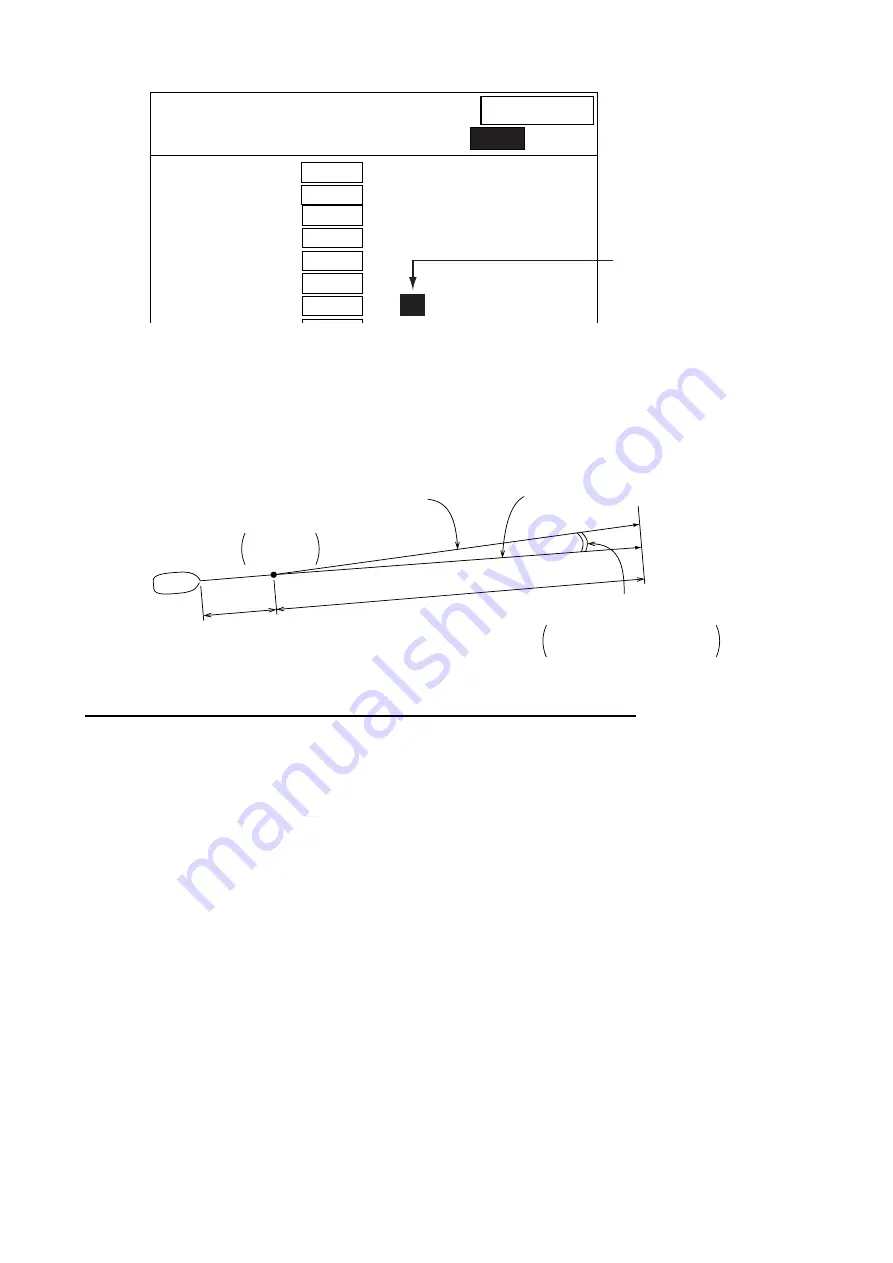
4. ADJUSTMENT
4-6
MENU 1
MENU 2
ALARM INSTALLATION
I/O
CALIB
OTHER
DRAFT
:
0.0m
HEEL ANGLE
:
0.0
TRIM ANGLE
:
0.0
GT SPD CALIB
:
0.0%
WT SPD CALIB
:
0.0%
BEARING CALIB
: 0.0
COURSE CALIB
:
0.0
(GT:
0.0
NAV: 0.0
)
CSE CALIB MODE
:
GT
NAV MANUAL
CSE CALIB EXEC
:
NO
YES
SOUND VELOCITY
:
NO
YES
EXTERNAL KP1
:
0.0m
EXTERNAL KP2
:
0.0m
Reverse video
while calibrating
Lead run
2 nm (approx)
Course calibration angle
Calibrated to fit these
two courses made good
Course made good
by ext. navaid (GPS)
Course made good
by CI-68 plus Gyro
Start Point
Func. key
pressed
When ground tracking is not obtainable (Depth is more than 180 m)
1. Press the [TRACK MODE] key to choose the ground tracking mode. For details, see
paragraph 1.6 in the operator’s manual.
2. Press the [MENU] key to open the menu.
3. Press
▲
to place the cursor on the menu title area.
4. Press
►
to choose INSTALLATION.
5. Press any function key (F1, F2 or F3) to unlock the INSTALLATION menu.
6. Press
▼
to choose the sub menu title area.
7. Press
◄
or
►
to choose CALIB.
8. Press
▲
or
▼
to choose CSE CALIB MODE.
9. Press
◄
or
►
to choose NAV.
10. Run the vessel at a speed of about 10 kn for five minutes, keeping heading constant,
then return to the starting point, following
11. Press
▲
or
▼
to choose COURSE CALIB EXEC.
12. Press
►
to choose YES.
13. Press any function key to start the calibration. As soon as you press a function key, “0.0”
on the COURSE CALIB line should be shown in reverse video. In about ten minutes
(when the calibration is finished), the course calibration angle appears. (This value is not
retained in the memory; it is reset to zero when the power is turned off.)
Summary of Contents for CI-88
Page 4: ...ii SYSTEM CONFIGURATIONS System configuration ...
Page 24: ...2 MOUNTING 2 14 This page is intentionally left blank ...
Page 34: ...3 WIRING 3 10 This page is intentionally left blank ...
Page 53: ...4 ADJUSTMENT 4 19 ...
Page 55: ...4 ADJUSTMENT 4 21 ...
Page 56: ...4 ADJUSTMENT 4 22 This page is intentionally left blank ...
Page 63: ...Takahashi T Y Hatai D 1 ...
Page 64: ...Y Hatai D 2 ...
Page 65: ...Y Hatai D 3 ...
Page 66: ...22 Mar 2011 Y NISHIYAMA D 4 ...
Page 67: ...Takahashi T Y Hatai D 5 ...
Page 68: ...D 6 19 Mar 2015 H MAKI ...
Page 69: ...Takahashi T Y Hatai D 7 ...
Page 70: ...D 8 ...
Page 71: ...Dec 19 03 D 9 ...
Page 72: ...D 10 ...
Page 73: ...Dec 19 03 D 11 ...
Page 74: ...D 12 ...
Page 75: ...Feb 22 05 D 13 ...
Page 76: ...Feb 22 05 D 14 ...
Page 77: ...Feb 22 05 D 15 ...
Page 78: ...Feb 22 05 D 16 ...
Page 79: ...Nov 15 05 D 17 ...
Page 80: ...29 May 2014 H MAKI D 18 ...
Page 81: ...D 19 ...
Page 82: ...D 20 Nov 27 03 ...






























