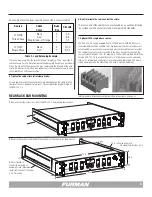INTRODUCTION
Thank you for choosing a Furman product and congratulations on your choice
of the ASD-120 2.0. The ASD-120 2.0 is a six channel power sequencing
device intended for use in installations where multiple electrical loads must be
powered on and off in a delayed and orderly sequence. Typical applications for
the ASD-120 2.0 include: touring PA or sound reinforcement systems, musical or
theatrical acts, mobile recording facilities, and on-location film or video shoots.
Essentially, any situation where AC power must be distributed to multiple circuits
and activated or deactivated in discrete stages would benefit from the use of an
ASD-120 2.0.
Please read this manual completely and carefully and review the installation man-
ual before installing or applying power to your ASD-120 2.0. Those familiar with
the ASD-120 will recognize that the ASD-120 2.0 provides the same functionality
as the preceding version but adds a number of features that the user might
appreciate. These new features include the following:
1
BEFORE YOU BEGIN, PLEASE INSPECT UPON RECEIPT
START
SEQUENCE
REMOTE
DLY
ADJ
DELAY A DELA
Y B
DELA
Y C
PHASE
X Y Z
DELAY D DELA
Y E
DELA
Y F
OFF ON
1 2 3 4 5 6 7
ALWAYS ON
ALWAYS OFF
ASD-120 2.0
120 AMP POWER SEQUENCER
(SEE COVER PLA
TE)
INPUT 120 / 3Ø, 208 / 240 VAC
14400 WATTS – 120 AMPS MAX
20A MAX
DELAY A
20A MAX
DELAY B
20A MAX
DELAY C
20A MAX
DELAY D
20A MAX
DELAY E
20A MAX
DELAY F
FORCE OFF
DELAY OUTPUTS
REMOTE
NC A B C D E F NO
12V STAT REM GND
WARNING! ELECTRIC SHOCK HAZARD. CONNECTION OF A POWER
INPUT CABLE TO THIS DEVICE AND TO A POWER SOURCE MUST BE
DONE BY QUALIFIED PERSONNEL ONLY.
DANGER: MANIPULER SEL ON LES INSTRUCTIONS DU
FABRICANT ET CONFIER LA MAINTENANCE A UN T
ECHNICIEN QUALIFIE
DRY RELAY CONTACTS - RATING 48V / 1 AMP
This box should include the following items:
1.
Model ASD-120 2.0
2.
Two adjustable rear rack mounting ears
3.
Security cover with Two 6-32
3
/
8
”
Screws
4.
One pair of security keys
5.
Removable Rack Handles
6.
1.5 in. Cable Clamp (Please see wiring
instructions)
7.
Two pin Phoenix-type connector
8.
Four pin Phoenix-type connector
9.
Eight pin Phoenix-type connector
3
8
1
6
7
4
2
9
• All settings, options, and controls are now easily accessible from the front panel
• The output capacity of the 12V remote interface has been increased to 250mA
• Maximum sequencing delay has been increased to 7 minutes per stage
• The operation of the Remote interface has been harmonized with other Furman
products
• The Force Off warning is now highly visible
• The sequencing bypass switches are now low profile to prevent inadvertent
operation
• A security cover has been added to prevent unauthorized access.
• Rear rack mounting ears have been added to enhance road worthiness
• Phoenix-type connectors have been used to simplify installation
Please note:
Because the ASD-120 2.0 switches hazardous voltages and high currents, we
recommend that installation be performed by a qualified electrician. For safe
operation, the ASD-120 2.0 must be installed in accordance with local/municipal
and National Electrical Codes. Please feel free to contact Furman Technical Ser-
vices if you have any questions or concerns regarding the installation, operation,
or service of your ASD-120 2.0.
IMPORTANT SAFETY NOTE:
While the subject of attaching a power cable to the ASD-120 2.0 is covered in
the Wiring Instructions, the connection to utility power or generator power is
not. We strongly recommended that the ASD-120 2.0 be installed by a qualified
electrician. Please refer to the “Wiring Instructions” section in this manual.
5