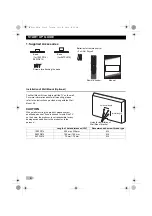7
6. Initial Setup
Turn on the Unit
After plugging in the unit and power indicator lights up red, just press
on the remote or the TV to turn it on.
Language Selection
You can select the preferred on screen language.
1
Press
MENU
to display the setup menu and use
◄
/
►
to select
[OPTION]
in the setup menu.
2
Use
▲
/
▼
to select
[OSD Language]
in the option menu and then select the language you want using
◄
/
►
.
[Auto Tuning]
You have to setup channels to watch TV.
1
Press
MENU
to display the setup menu and use
◄
/
►
to select
[CHANNEL]
in the setup menu.
2
Use
▲
/
▼
to select
[Auto Tuning]
in the channel menu, and press
OK
to start tuning to setup channels.
• For detailed operation procedure, refer to “Channel Settings” (p. 18).
100FD714 / 080FD514
047FL514
Move
Enter
Menu
Exit
TT Language
Aspect Ratio
Blue Screen
Key Lock
Reset
Software Update(USB)
West Europe
16:9
Off
Off
OPTION
OSD Language
English
Move
Enter
Menu
Exit
ATV Manual Tuning
Programme Edit
CHANNEL
Auto Tuning
OM.book Page 7 Friday, July 11, 2014 11:42 AM