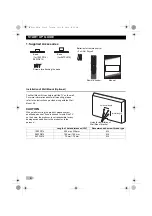15
[MUSIC]
2
Use
◄
/
►
to select
[MUSIC]
and press
OK
to
enter.
3
Use
◄
/
►
to select
[C]
and press
OK
to enter
your file.
4
Use
▲
/
▼
/
◄
/
►
to select the desired file, then
press
OK
.
Operation in Playback
•
The check box is displayed at the right bottom by pressing
the
OK
. The files having the check box are played by
pressing
. If they are not selected, then all playable files
in the folder are played.
USB2.0
1 / 1
MUSIC
Return
Delete
MUSIC
:
Press to play or pause the playback.
/
:
Press to rewind or fast-forward the playback.
/
:
Press to skip backward or forward the current file.
:
Press to stop the playback.
OK
/
DISPLAY :
Press to display the menu.
[Repeat] :
Use
◄
/
►
and press
OK
to select the repeat mode;
[Repeat None]
,
[Repeat 1]
or
[Repeat All]
in order.
[MUTE] :
Use
◄
/
►
and press
OK
to select
[MUTE]
to mute.
[Playlist] :
Use
◄
/
►
and press
OK
to select
[Playlist]
to
show the playlist.
[Info.] :
Use
◄
/
►
and press
OK
to select
[Info.]
to show
the details.
Goto Time :
Use
◄
/
►
and press
OK
to select
[Goto Ti..]
to
move the time you want in the playback.
OM.book Page 15 Friday, July 11, 2014 11:42 AM