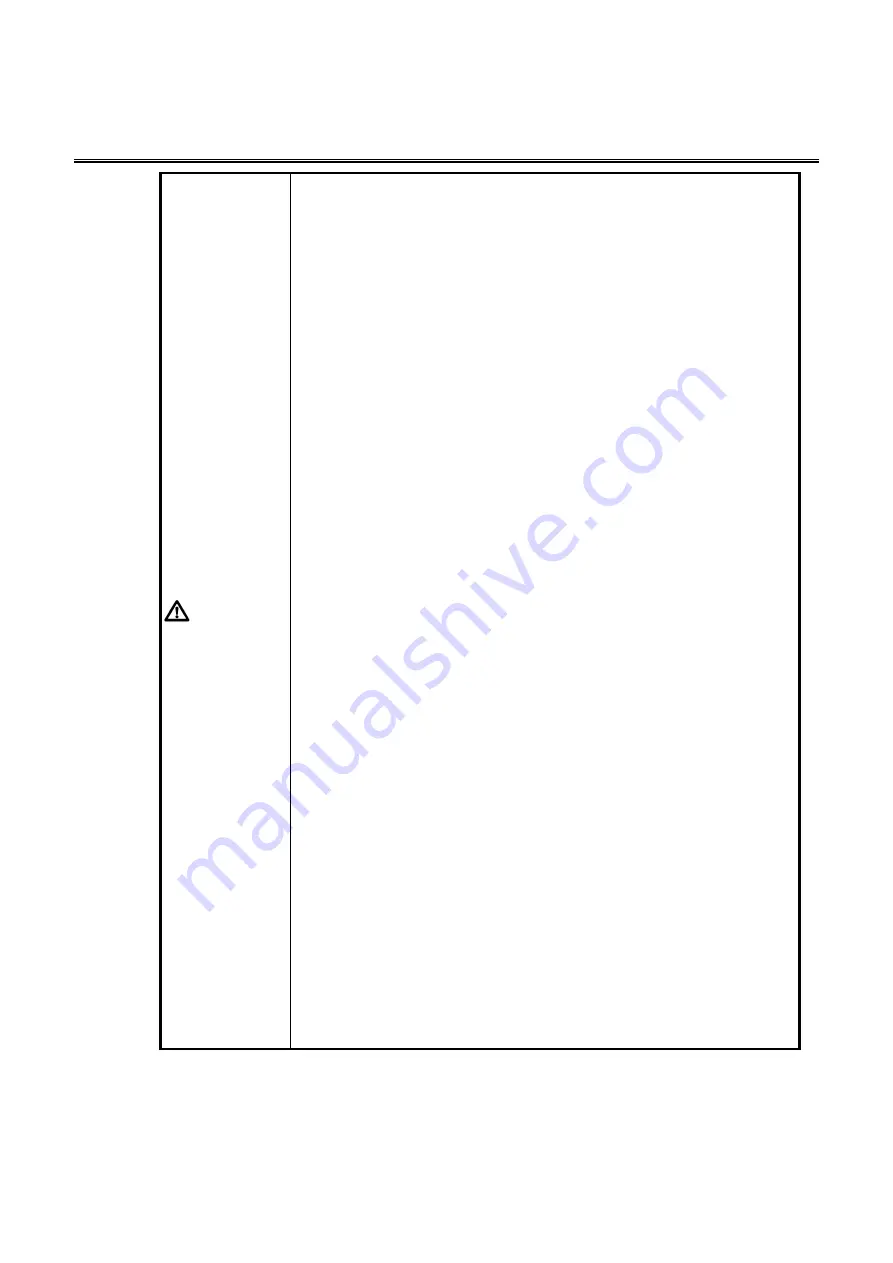
Precautions for Safe Operation of Medical Electrical Equipment
C A U T I O N
Read the following precautions thoroughly to correctly operate the
device.
z
Users should have a thorough knowledge of the operation before using
this system.
z
Pay attention to the following when installing and storing the equipment.
y
Do not install or store in an area where the equipment will be subject
to splashing water.
y
Do not install or store in an area where the environmental conditions,
such as atmospheric pressure, temperature, humidity, ventilation,
sunlight, dust, sodium, sulfur, will adversely affect the system.
y
Place the equipment on a stable surface where there is no
inclination, vibration, or shock (including during transportation).
y
Do not install or store in an area where there are chemical or gasses
stored.
y
Verify the power frequency, voltage and allowable current (or power
consumption).
y
Ensure the grounding is proper by connecting the accompanying
power cable to the hospital grade outlet.
z
Before operating the equipment, verify the following items.
y
Check the cable connection and polarity to ensure proper operation
of the unit.
y
Make sure the power system has adequate earth ground.
y
Ensure that all cables are firmly and safely connected.
y
Pay special attention when the equipment is used in conjunction with
other equipment as it may cause erroneous judgment and danger.
z
During operation of the system, verify the following items.
y
Always observe the system and patient to ensure safe operation of
the equipment.
y
If any abnormality is found on the equipment or patient, take
appropriate measures such as ceasing operation of the equipment in
the safest way for the patient.
y
Do not allow the patient to come in contact with the device.
y
Make sure not to touch all Signal Input/Output parts in the device
with the patient at the same time.
z
After using the system, verify the following items.
y
When unplugging the cables, do not apply excessive force by pulling
on the cord. Pull by the connector part of the cable.
y
Clean the accessories and cables, and keep them together in one
place.
y
Keep the unit clean to ensure proper operation of the next use.
z
If the equipment is damaged and in need of repair, user should not
attempt service. Label the unit
“
OUT OF ORDER
”
and contact our
service representative.
z
Do not remodel the equipment.
z
Maintenance
Check
y
Make sure to periodically check the equipment, accessories and
cables.
y
Before reusing the device that has been left unused for a while, make
sure that the device works normally and safely.
iii
Summary of Contents for HR-800
Page 4: ...Blank Page ...
Page 12: ...viii Blank Page ...
Page 16: ...xii Blank Page ...
Page 26: ...3 4 Blank Page ...
Page 37: ...Wiring Diagram Block Diagram of the Recorder Unit 5 3 ...
Page 42: ...7 2 HR 800 Assembly1 HR 800 01A ...
Page 43: ...7 3 HR 800 Assembly2 HR 800 02A ...
Page 44: ...7 4 Blank Page ...
Page 47: ...Caution Label Chapter 9 Caution Label 9 2 HR 800 9 2 9 1 ...
Page 48: ...Caution Label HR 800 HR 800 9 2 ...
Page 52: ...10 4 Blank Page ...
Page 68: ...12 6 Blank Page ...








































