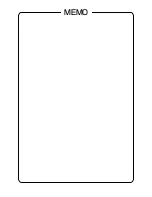13
E
・ Enable Write Back Cache
This option allows you to specify whether to enable the Write Back Cache on
SCSI device. The default setting is 「n/c」.
Note
Do not change this option from default setting 「n/c」.
・ BIOS Multiple LUN Support
This option allows you to determine whether booting from SCSI devices
having two or more LUNs should be supported. The default setting is 「No」.
If the boot device has two or more LUNs, set this option to 「Yes」.
・ Include in BIOS Scan
Note
Be sure to set to 「no」 except boot device.
This option is to be used to determine to retrieve the SCSI device connected
with this card as the boot device at the bootup time or not to do so. The default
setting of this option is "yes".
For using the SCSI device connected with this card as the boot device, be sure
to set this option to "yes".
5
Advanced Configuration Options
Do not change the Advanced Configuration settings unless absolutely necessary.
・ Reset SCSI Bus at IC Initialization
When this option is set to "yes", the SCSI bus is reset by this card at the time
that the server is turned on or the hardware is reset. The default setting of this
option is "yes".
This option needs no change of setting as far as this card is used.
・ Display <Ctrl-A> Message During BIOS Initialization
This option allows you to display the message 「Press <Ctrl><A> for
SCSISelect (TM) Utility!」 on the screen at system bootup. The default setting
is 「Enabled」. If this setting is set to 「Disabled」, you can activate the
SCSISelect utility by pressing <Ctrl>+<A> key after this card initial message
has been displayed.
・ Extended BIOS Translation for DOS Drives > 1 GB
This option allows the extended translation function to use a SCSI hard disk
with a capacity greater than 1 GB. The default setting is 「Enabled」.