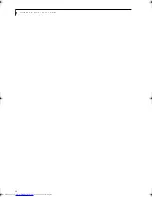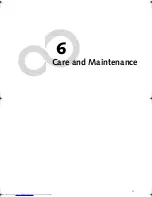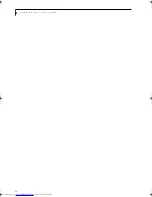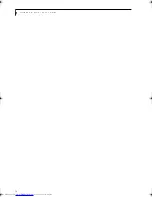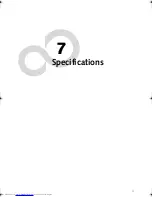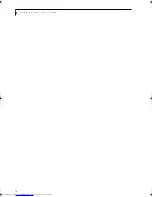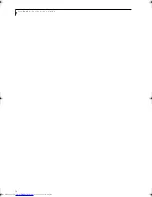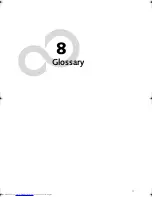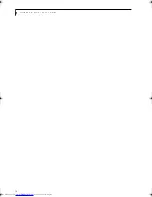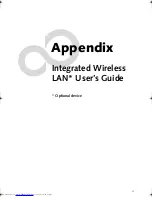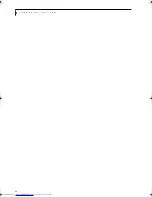74
L i f e B o o k N S e r i e s U s e r ’ s G u i d e
Communications
■
Integrated RealTek RTL8100BL 10 Base-T/100
Base-TX Ethernet LAN
■
Internal V.90 standard 56K* fax/modem
(ITU V.90, 56K data, 14.4K fax).
■
Optional integrated Wireless LAN (802.11b)**
* Actual data transfer rate over U.S. telephone lines varies
and is less than 56Kbps due to the current FCC regula-
tions and line conditions.
** Operates at 2.4GHz; communications range may vary,
depending upon surrounding environment.
DEVICE PORTS
■
Combination PC Card slot for one Type III/two Type
II cards: PCMCIA Standard 2.1 with CardBus support
■
One 15-pin D-SUB connector for VGA external
monitor (see Display specifications)
■
One mini-DIN 7-pin S-Video Out port
■
Four connectors for USB 2.0 (Universal Serial Bus)
input/output devices
■
One 4-pin IEEE 1394 jack
■
SPDIF port for AC-3 digital audio out, shared stereo
headphone jack (See Audio specifications)
■
One mono microphone jack (See Audio specifications)
■
One modular modem (RJ-11) connector
■
One modular LAN (RJ-45) connector
KEYBOARD
Built-in keyboard with all functions of 84 key keyboards.
■
Total number of keys: 84
■
Function keys: 12, [F1] through [F12]
■
Feature extension key: [Fn]
■
Windows keys: 2 (Start key and application key)
■
Key pitch: 19 mm
■
Key stroke: 3.0 mm
■
Built-in Touchpad pointing device with left and right
buttons and two scrolling buttons
External Keyboard Support
■
USB-compatible
External Numeric Keypad Support
■
USB-compatible
External Mouse Support
■
USB-compatible
Management Standard
DMI 2.0-ready, WFM 2.0-compliant
POWER
Batteries
Main 12-cell Lithium ion battery, rechargeable, 87W,
14.8V, 5880 mAh, FPCBP70 (Manufacturer’s Part
Number: BTP-44A3)
Adapters
AC Adapter: Autosensing 100-240V AC, 120W,
supplying 19V DC, 6.32A, to the LifeBook notebook,
Fujitsu Model FPCAC36AP, which includes an AC cable.
Power Management
Conforms to ACPI (Advanced Configuration & Power
Interface)
Electrostatic Discharge (ESD)
9 kV
DIMENSIONS
Overall Dimensions
12.83" x 10.94" x 1.66/1.96" (326.4 mm x 278 mm x 42.2/
49.8mm)
Weight
Approximately 8 lbs. (3.65Kg) w/o AC Adapter
ENVIRONMENTAL REQUIREMENTS
Temperature
Operating: 5° to 35° C (41° to 95° F)
Non-operating: –15° to 60° C (5° to 140° F)
Humidity
Operating: 20% to 85%, relative, non-condensing.
Non-operating; 8% to 85%, relative, non-condensing
Altitude
Operating: 10,000 feet (3,048 m) maximum
POPULAR ACCESSORIES
For ordering or additional information on Fujitsu
accessories please visit our Web site at:
www.fujitsupc.com or call 1-800-733-0884.
Accessory
Part Number
256MB SDRAM DDR266 Memory
Module
FPCEM51AP
512MB SDRAM DDR266 Memory
Module
FPCEM55AP
Additional Main Lithium ion Battery
(BTP-44A3)
FPCBP70
Additional AC Adapter
FPCAC36AP
Diplomat Carrying Case
FPCCC02
Propak Backpak
FPCCC07
USB Optical Mouse
FPCMO08AP
Wireless Keyboard and Mouse
FPCKB03
Microsoft 2.4GHz Wireless Base
Station
FPCWL06
GPS Navigation System
FPCGPS03
B5FH-8461-01EN-00.book Page 74 Thursday, April 3, 2003 10:28 AM
Summary of Contents for Lifebook N3010
Page 2: ...L i f e B o o k N S e r i e s U s e r s G u i d e ...
Page 6: ...L i f e B o o k N S e r i e s U s e r s G u i d e ...
Page 7: ...1 1 Preface ...
Page 8: ...2 L i f e B o o k N S e r i e s U s e r s G u i d e ...
Page 10: ...4 L i f e B o o k N S e r i e s U s e r s G u i d e ...
Page 11: ...5 2 Getting to Know Your LifeBook Notebook ...
Page 12: ...6 L i f e B o o k N S e r i e s U s e r s G u i d e ...
Page 30: ...24 L i f e B o o k N S e r i e s U s e r s G u i d e ...
Page 31: ...25 3 Getting Started ...
Page 32: ...26 L i f e B o o k N S e r i e s U s e r s G u i d e ...
Page 40: ...34 L i f e B o o k N S e r i e s U s e r s G u i d e ...
Page 41: ...35 4 User Installable Features ...
Page 42: ...36 L i f e B o o k N S e r i e s U s e r s G u i d e ...
Page 55: ...49 5 Troubleshooting ...
Page 56: ...50 L i f e B o o k N S e r i e s U s e r s G u i d e ...
Page 70: ...64 L i f e B o o k N S e r i e s U s e r s G u i d e ...
Page 71: ...65 6 Care and Maintenance ...
Page 72: ...66 L i f e B o o k N S e r i e s U s e r s G u i d e ...
Page 76: ...70 L i f e B o o k N S e r i e s U s e r s G u i d e ...
Page 77: ...71 7 Specifications ...
Page 78: ...72 L i f e B o o k N S e r i e s U s e r s G u i d e ...
Page 82: ...76 L i f e B o o k N S e r i e s U s e r s G u i d e ...
Page 83: ...77 8 Glossary ...
Page 84: ...78 L i f e B o o k N S e r i e s U s e r s G u i d e ...
Page 93: ...87 Appendix Integrated Wireless LAN User s Guide Optional device ...
Page 94: ...88 L i f e B o o k N S e r i e s U s e r s G u i d e ...
Page 110: ...104 L i f e B o o k N S e r i e s U s e r s G u i d e ...
Page 111: ...105 Index ...
Page 112: ...106 L i f e B o o k N S e r i e s U s e r s G u i d e ...
Page 116: ...110 L i f e B o o k N S e r i e s U s e r s G u i d e ...