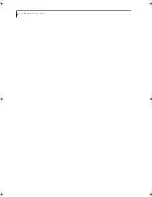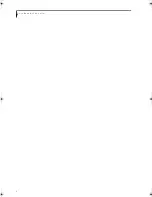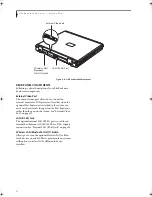T a b l e o f C o n t e n t s
8
GLOSSARY/REGULATORY
Glossary . . . . . . . . . . . . . . . . . . . . . . . . . . . . . . . 81
Regulatory Information . . . . . . . . . . . . . . . . . . . 86
APPENDIX A: USING THE
WIRELESS LAN DEVICE
Before Using the Wireless LAN
Wireless LAN Modes Using this Device. . . . . . . . 92
Wireless Network Considerations . . . . . . . . . . . . 93
Deactivating the WLAN Device . . . . . . . . . . . . . 93
Activating the WLAN Device . . . . . . . . . . . . . . . 93
Configuration of the WLAN Device
Configuring the WLAN with Windows Vista. . . . 94
Connecting to a Network with Windows Vista . . 94
Configuration Using Atheros Client Utility . . . . . 94
Connection to the Network . . . . . . . . . . . . . . . . 95
Troubleshooting the WLAN
Troubleshooting Table . . . . . . . . . . . . . . . . . . . . 99
Wireless LAN Glossary
Glossary . . . . . . . . . . . . . . . . . . . . . . . . . . . . . . 100
IP address information
About IP Addresses . . . . . . . . . . . . . . . . . . . . . 102
WLAN Specifications
Specification . . . . . . . . . . . . . . . . . . . . . . . . . . . 103
Using the Bluetooth Device
What is Bluetooth. . . . . . . . . . . . . . . . . . . . . . . 104
Where to Find Information About Bluetooth . . 104
APPENDIX B: SECURITY
DEVICE USER’S GUIDE
Fingerprint Sensor Device
Introducing the Fingerprint Sensor Device . . . .107
Getting Started. . . . . . . . . . . . . . . . . . . . . . . . .107
Installing OmniPass . . . . . . . . . . . . . . . . . . . . .107
User Enrollment . . . . . . . . . . . . . . . . . . . . . . . .108
Using OmniPass . . . . . . . . . . . . . . . . . . . . . . . .109
Configuring OmniPass . . . . . . . . . . . . . . . . . . .112
OmniPass Control Center . . . . . . . . . . . . . . . . .112
Troubleshooting . . . . . . . . . . . . . . . . . . . . . . . .114
Trusted Platform Module Installation
Installing TPM . . . . . . . . . . . . . . . . . . . . . . . . .115
INDEX
Index . . . . . . . . . . . . . . . . . . . . . . . . . . . . . . . 117
B Series.book Page 7 Thursday, May 17, 2007 2:25 PM
Summary of Contents for LifeBook B6220
Page 1: ...Fujitsu LifeBook B6220 Notebook User s Guide ...
Page 2: ......
Page 8: ...L i f e B o o k B 6 2 0 0 S e r i e s ...
Page 9: ...1 1 Preface ...
Page 10: ...2 L i f e B o o k B 6 2 0 0 S e r i e s ...
Page 12: ...4 L i f e B o o k B 6 2 0 0 S e r i e s S e c t i o n O n e ...
Page 13: ...5 2 Getting to Know Your LifeBook ...
Page 14: ...6 L i f e B o o k B 6 2 0 0 S e r i e s ...
Page 34: ...26 L i f e B o o k B 6 2 0 0 S e r i e s S e c t i o n T w o ...
Page 35: ...27 3 Getting Started ...
Page 36: ...28 L i f e B o o k B 6 2 0 0 S e r i e s S e c t i o n T h r e e ...
Page 44: ...36 L i f e B o o k B 6 2 0 0 S e r i e s S e c t i o n T h r e e ...
Page 45: ...37 4 User Installable Features ...
Page 46: ...38 L i f e B o o k B 6 2 0 0 S e r i e s S e c t i o n F o u r ...
Page 60: ...52 L i f e B o o k B 6 2 0 0 S e r i e s S e c t i o n F o u r ...
Page 61: ...53 5 Troubleshooting ...
Page 62: ...54 L i f e B o o k B 6 2 0 0 S e r i e s ...
Page 74: ...66 L i f e B o o k B 6 2 0 0 S e r i e s S e c t i o n F i v e ...
Page 75: ...67 6 Care and Maintenance ...
Page 76: ...68 L i f e B o o k B 6 2 0 0 S e r i e s S e c t i o n S i x ...
Page 80: ...72 L i f e B o o k B 6 2 0 0 S e r i e s S e c t i o n S i x ...
Page 81: ...73 7 Specifications ...
Page 82: ...74 L i f e B o o k B 6 2 0 0 S e r i e s S e c t i o n S e v e n ...
Page 86: ...78 L i f e B o o k B 6 2 0 0 S e r i e s S e c t i o n S e v e n ...
Page 87: ...79 8 Glossary ...
Page 88: ...80 L i f e B o o k B 6 2 0 0 S e r i e s S e c t i o n E i g h t ...
Page 96: ...88 L i f e B o o k B 6 2 0 0 S e r i e s S e c t i o n E i g h t ...
Page 97: ...89 Appendix A Integrated Wireless LAN User s Guide Optional Device ...
Page 98: ...90 L i f e B o o k B 6 2 0 0 S e r i e s N o t e b o o k A p p e n d i x A ...
Page 114: ...106 L i f e B o o k B 6 2 0 0 S e r i e s A p p e n d i x B ...
Page 126: ...118 L i f e B o o k B 6 2 0 0 S e r i e s I n d e x ...
Page 127: ...119 I n d e x ...
Page 128: ...120 L i f e B o o k B 6 2 0 0 S e r i e s I n d e x ...