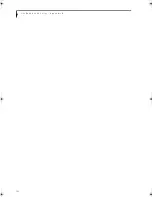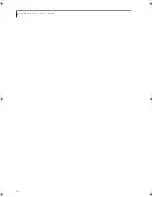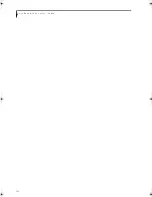116
L i f e B o o k B 6 2 0 0 S e r i e s - I n d e x
H
Hard Disk Drive
access indicator . . . . . . . . . . . . . . . . . . . . . . . . . . . . 14
problems . . . . . . . . . . . . . . . . . . . . . . . . . . . . . . 56, 57
Hard Disk Drive Cover . . . . . . . . . . . . . . . . . . . . . . . . 11
Headphone Jack . . . . . . . . . . . . . . . . . . . . . . . . . . . . . 51
Headphone/Line-Out Jack . . . . . . . . . . . . . . . . . . . . . . 9
Hibernation Feature . . . . . . . . . . . . . . . . . . . . . . . . . . 35
I
Integrated Pointing Device . . . . . . . . . . . . . . . . . . . . 75
Internal LAN Jack . . . . . . . . . . . . . . . . . . . . . . . . . . . . 50
K
Keyboard . . . . . . . . . . . . . . . . . . . . . . . . . . . . . . . . . 8, 15
cursor keys . . . . . . . . . . . . . . . . . . . . . . . . . . . . . . . . 15
numeric keypad . . . . . . . . . . . . . . . . . . . . . . . . . . . 15
problems . . . . . . . . . . . . . . . . . . . . . . . . . . . . . . . . . 57
windows keys . . . . . . . . . . . . . . . . . . . . . . . . . . . . . . 15
L
LAN (RJ-45) Jack . . . . . . . . . . . . . . . . . . . . . . . . . . . . 12
LifeBook
care . . . . . . . . . . . . . . . . . . . . . . . . . . . . . . . . . . . . . . 69
specifications . . . . . . . . . . . . . . . . . . . . . . . . . . . . . . 75
storing . . . . . . . . . . . . . . . . . . . . . . . . . . . . . . . . . . . 69
traveling . . . . . . . . . . . . . . . . . . . . . . . . . . . . . . . . . . 69
unpacking . . . . . . . . . . . . . . . . . . . . . . . . . . . . . . . . . 7
LifeBook Security Application Panel . . . . . . . . 8, 76, 77
buttons . . . . . . . . . . . . . . . . . . . . . . . . . . . . . . . . . . . 24
configuring . . . . . . . . . . . . . . . . . . . . . . . . . . . . . . . 24
launching applications . . . . . . . . . . . . . . . . . . . . . . 24
operating . . . . . . . . . . . . . . . . . . . . . . . . . . . . . . . . . 23
passwords . . . . . . . . . . . . . . . . . . . . . . . . . . . . . . . . 21
uninstalling . . . . . . . . . . . . . . . . . . . . . . . . . . . . . . . 24
M
Mass Storage Device Options . . . . . . . . . . . . . . . . . . . 75
Memory . . . . . . . . . . . . . . . . . . . . . . . . . . . . . . . . . 46, 75
capacity . . . . . . . . . . . . . . . . . . . . . . . . . . . . . . . . . . 47
compartment . . . . . . . . . . . . . . . . . . . . . . . . . . . . . . 11
problems . . . . . . . . . . . . . . . . . . . . . . . . . . . . . . . . . 57
removing . . . . . . . . . . . . . . . . . . . . . . . . . . . . . . 46, 47
upgrade module . . . . . . . . . . . . . . . . . . . . . . . . . . . 46
Microphone Jack . . . . . . . . . . . . . . . . . . . . . . . . . . . . . 51
Microphone/Line-In Jack . . . . . . . . . . . . . . . . . . . . . . . 9
Microprocessor . . . . . . . . . . . . . . . . . . . . . . . . . . . . . . 75
Microsoft Internet Explorer . . . . . . . . . . . . . . . . . . . . 77
Modem . . . . . . . . . . . . . . . . . . . . . . . . . . . . . . . . . . .9, 57
Modem (RJ-11) Port . . . . . . . . . . . . . . . . . . . . . . . .9, 50
Modem Result Codes . . . . . . . . . . . . . . . . . . . . . . . . . .63
Mouse problems . . . . . . . . . . . . . . . . . . . . . . . . . . . . . .57
N
Numeric Keypad . . . . . . . . . . . . . . . . . . . . . . . . . . . . . .15
NumLk Indicator . . . . . . . . . . . . . . . . . . . . . . . . . . . . .14
O
OmniPass
Control Center . . . . . . . . . . . . . . . . . . . . . . . . . . . .112
importing an OmniPass user profile . . . . . . . . . .112
installing . . . . . . . . . . . . . . . . . . . . . . . . . . . . . . . . .107
using . . . . . . . . . . . . . . . . . . . . . . . . . . . . . . . . . . . .109
verifying information . . . . . . . . . . . . . . . . . . . . . . .108
P
PC Card
access indicator . . . . . . . . . . . . . . . . . . . . . . . . . . . . .14
care . . . . . . . . . . . . . . . . . . . . . . . . . . . . . . . . . . . . . . .71
installing . . . . . . . . . . . . . . . . . . . . . . . . . . . . . . .43, 44
problems . . . . . . . . . . . . . . . . . . . . . . . . . . . . . . . . . .58
removing . . . . . . . . . . . . . . . . . . . . . . . . . . . . . . .43, 44
slot . . . . . . . . . . . . . . . . . . . . . . . . . . . . . . . . . . . . . . . .9
PC Card Eject Button . . . . . . . . . . . . . . . . . . . . . . . . . . .9
Pointing . . . . . . . . . . . . . . . . . . . . . . . . . . . . . . . . . . . . .17
Popular Accessories . . . . . . . . . . . . . . . . . . . . . . . . . . .77
Ports . . . . . . . . . . . . . . . . . . . . . . . . . . . . . . . . . . . . .48, 50
Port Replicator
attaching . . . . . . . . . . . . . . . . . . . . . . . . . . . . . . . . . .48
detaching . . . . . . . . . . . . . . . . . . . . . . . . . . . . . . . . . .49
problems . . . . . . . . . . . . . . . . . . . . . . . . . . . . . . . . . .56
Power
AC adapter . . . . . . . . . . . . . . . . . . . . . . . . . . . . . . . .29
Auto/Airline adapter . . . . . . . . . . . . . . . . . . . . . . . .29
failure . . . . . . . . . . . . . . . . . . . . . . . . . . . . . . . . . . . . .58
indicator . . . . . . . . . . . . . . . . . . . . . . . . . . . . . . . . . .13
management . . . . . . . . . . . . . . . . . . . . . . . . . . . . . . .34
off . . . . . . . . . . . . . . . . . . . . . . . . . . . . . . . . . . . . . . . .35
problems . . . . . . . . . . . . . . . . . . . . . . . . . . . . . . . . . .59
sources . . . . . . . . . . . . . . . . . . . . . . . . . . . . . . . . . . . .29
Power Management . . . . . . . . . . . . . . . . . . . . . . . . . . .34
Power On Self Test . . . . . . . . . . . . . . . . . . . . . . . . . . . .62
Power specifications . . . . . . . . . . . . . . . . . . . . . . . . . . .76
Pre-Installed Software . . . . . . . . . . . . . . . . . . . . . . . . .77
manuals . . . . . . . . . . . . . . . . . . . . . . . . . . . . . . . . . . .77
tutorials . . . . . . . . . . . . . . . . . . . . . . . . . . . . . . . . . . .77
B Series.book Page 116 Thursday, May 17, 2007 2:25 PM
Summary of Contents for LifeBook B6220
Page 1: ...Fujitsu LifeBook B6220 Notebook User s Guide ...
Page 2: ......
Page 8: ...L i f e B o o k B 6 2 0 0 S e r i e s ...
Page 9: ...1 1 Preface ...
Page 10: ...2 L i f e B o o k B 6 2 0 0 S e r i e s ...
Page 12: ...4 L i f e B o o k B 6 2 0 0 S e r i e s S e c t i o n O n e ...
Page 13: ...5 2 Getting to Know Your LifeBook ...
Page 14: ...6 L i f e B o o k B 6 2 0 0 S e r i e s ...
Page 34: ...26 L i f e B o o k B 6 2 0 0 S e r i e s S e c t i o n T w o ...
Page 35: ...27 3 Getting Started ...
Page 36: ...28 L i f e B o o k B 6 2 0 0 S e r i e s S e c t i o n T h r e e ...
Page 44: ...36 L i f e B o o k B 6 2 0 0 S e r i e s S e c t i o n T h r e e ...
Page 45: ...37 4 User Installable Features ...
Page 46: ...38 L i f e B o o k B 6 2 0 0 S e r i e s S e c t i o n F o u r ...
Page 60: ...52 L i f e B o o k B 6 2 0 0 S e r i e s S e c t i o n F o u r ...
Page 61: ...53 5 Troubleshooting ...
Page 62: ...54 L i f e B o o k B 6 2 0 0 S e r i e s ...
Page 74: ...66 L i f e B o o k B 6 2 0 0 S e r i e s S e c t i o n F i v e ...
Page 75: ...67 6 Care and Maintenance ...
Page 76: ...68 L i f e B o o k B 6 2 0 0 S e r i e s S e c t i o n S i x ...
Page 80: ...72 L i f e B o o k B 6 2 0 0 S e r i e s S e c t i o n S i x ...
Page 81: ...73 7 Specifications ...
Page 82: ...74 L i f e B o o k B 6 2 0 0 S e r i e s S e c t i o n S e v e n ...
Page 86: ...78 L i f e B o o k B 6 2 0 0 S e r i e s S e c t i o n S e v e n ...
Page 87: ...79 8 Glossary ...
Page 88: ...80 L i f e B o o k B 6 2 0 0 S e r i e s S e c t i o n E i g h t ...
Page 96: ...88 L i f e B o o k B 6 2 0 0 S e r i e s S e c t i o n E i g h t ...
Page 97: ...89 Appendix A Integrated Wireless LAN User s Guide Optional Device ...
Page 98: ...90 L i f e B o o k B 6 2 0 0 S e r i e s N o t e b o o k A p p e n d i x A ...
Page 114: ...106 L i f e B o o k B 6 2 0 0 S e r i e s A p p e n d i x B ...
Page 126: ...118 L i f e B o o k B 6 2 0 0 S e r i e s I n d e x ...
Page 127: ...119 I n d e x ...
Page 128: ...120 L i f e B o o k B 6 2 0 0 S e r i e s I n d e x ...