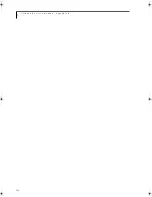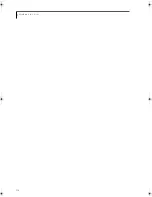115
I n d e x
indicator . . . . . . . . . . . . . . . . . . . . . . . . . . . . . . . . . . 13
management . . . . . . . . . . . . . . . . . . . . . . . . . . . . . . . 32
off . . . . . . . . . . . . . . . . . . . . . . . . . . . . . . . . . . . . . . . . 34
problems . . . . . . . . . . . . . . . . . . . . . . . . . . . . . . . . . . 58
sources . . . . . . . . . . . . . . . . . . . . . . . . . . . . . . . . . . . . 27
Power Management . . . . . . . . . . . . . . . . . . . . . . . . 32, 33
Power On Self Test . . . . . . . . . . . . . . . . . . . . . . . . . . . . 61
Power specifications . . . . . . . . . . . . . . . . . . . . . . . . . . . 74
Pre-Installed Software . . . . . . . . . . . . . . . . . . . . . . . . . 75
manuals . . . . . . . . . . . . . . . . . . . . . . . . . . . . . . . . . . . 75
tutorials . . . . . . . . . . . . . . . . . . . . . . . . . . . . . . . . . . . 75
R
Registration . . . . . . . . . . . . . . . . . . . . . . . . . . . . . . . 30, 31
Restarting the system . . . . . . . . . . . . . . . . . . . . . . . . . . 33
RJ-11 . . . . . . . . . . . . . . . . . . . . . . . . . . . . . . . . . . . . . . . 48
RJ-45 . . . . . . . . . . . . . . . . . . . . . . . . . . . . . . . . . . . . . . . 48
S
ScrLk Indicator . . . . . . . . . . . . . . . . . . . . . . . . . . . . . . . 14
SDRAM . . . . . . . . . . . . . . . . . . . . . . . . . . . . . . . . . . . . . 11
Security Indicator . . . . . . . . . . . . . . . . . . . . . . . . . . . . . 14
Shut Down . . . . . . . . . . . . . . . . . . . . . . . . . . . . . . . . . . 34
Smart Card Reader . . . . . . . . . . . . . . . . . . . . . . . . . . . . 41
Software
See Pre-installed Software
Specifications . . . . . . . . . . . . . . . . . . . . . . . . . . . . . . . . 73
Standby Mode . . . . . . . . . . . . . . . . . . . . . . . . . . . . . . . . 33
Status Indicator Panel . . . . . . . . . . . . . . . . . . . . . . . 8, 13
Stereo Speakers . . . . . . . . . . . . . . . . . . . . . . . . . . . . . . . . 8
Stylus . . . . . . . . . . . . . . . . . . . . . . . . . . . . . . . . . . . . . . . 10
Suspend . . . . . . . . . . . . . . . . . . . . . . . . . . . . . . . .8, 32, 83
Suspend/Resume Button . . . . . . . . . . . . . . . . . . . . . 8, 32
T
The . . . . . . . . . . . . . . . . . . . . . . . . . . . . . . . . . . . . . . . . . 10
Theft Prevention Lock . . . . . . . . . . . . . . . . . . . . . . . . . 74
Touch Screen . . . . . . . . . . . . . . . . . . . . . . . . . . . . . . . . 18
calibrating . . . . . . . . . . . . . . . . . . . . . . . . . . . . . . . . . 19
clicking . . . . . . . . . . . . . . . . . . . . . . . . . . . . . . . . . . . 18
double-clicking . . . . . . . . . . . . . . . . . . . . . . . . . . . . . 19
dragging . . . . . . . . . . . . . . . . . . . . . . . . . . . . . . . . . . 19
Touchpad . . . . . . . . . . . . . . . . . . . . . . . . . . . . . . . . . 8, 17
buttons . . . . . . . . . . . . . . . . . . . . . . . . . . . . . . . . . . . 17
controls . . . . . . . . . . . . . . . . . . . . . . . . . . . . . . . . . . . 18
Troubleshooting . . . . . . . . . . . . . . . . . . . . . . . . . . . . . . 53
battery . . . . . . . . . . . . . . . . . . . . . . . . . . . . . . . . . . . . 57
built-in speakers . . . . . . . . . . . . . . . . . . . . . . . . . . . . 54
floppy disk drive . . . . . . . . . . . . . . . . . . . . . . . . . . . . 54
hard drive . . . . . . . . . . . . . . . . . . . . . . . . . . . . . . 54, 55
memory . . . . . . . . . . . . . . . . . . . . . . . . . . . . . . . . . . . 55
mouse/keyboard . . . . . . . . . . . . . . . . . . . . . . . . . . . . 55
PC Card . . . . . . . . . . . . . . . . . . . . . . . . . . . . . . . . . . . 56
port replicator . . . . . . . . . . . . . . . . . . . . . . . . . . . . . . 54
power . . . . . . . . . . . . . . . . . . . . . . . . . . . . . . . . . . . . . 56
video . . . . . . . . . . . . . . . . . . . . . . . . . . . . . . . . . . 58, 59
Trusted Platform Module
enabling the security chip in BIOS . . . . . . . . . . . . 112
getting help . . . . . . . . . . . . . . . . . . . . . . . . . . . . . . . 112
installation . . . . . . . . . . . . . . . . . . . . . . . . . . . . . . . 112
U
USB . . . . . . . . . . . . . . . . . . . . . . . . . . . . . . . . . . . . . 48, 56
port . . . . . . . . . . . . . . . . . . . . . . . . . . . . . . . . . . . . . . 10
V
Video . . . . . . . . . . . . . . . . . . . . . . . . . . . . . . . . . . . . . . . 73
volume control . . . . . . . . . . . . . . . . . . . . . . . . . . . . . . . 20
W
Windows
end user license agreement . . . . . . . . . . . . . . . . . . . 30
Windows XP Home . . . . . . . . . . . . . . . . . . . . . . . . . . 3
Windows keys . . . . . . . . . . . . . . . . . . . . . . . . . . . . . . . . 15
Application key . . . . . . . . . . . . . . . . . . . . . . . . . . . . . 15
Start keys . . . . . . . . . . . . . . . . . . . . . . . . . . . . . . . . . . 15
Wireless LAN
Before Using the Wireless LAN . . . . . . . . . . . . . . . 90
Connection using Wireless Zero Tool . . . . . . . . . . 93
Infrastructure Mode . . . . . . . . . . . . . . . . . . . . . . . . . 90
IP address information . . . . . . . . . . . . . . . . . . . . . 100
Specifications . . . . . . . . . . . . . . . . . . . . . . . . . . . . . 101
Troubleshooting . . . . . . . . . . . . . . . . . . . . . . . . . . . . 97
Wireless LAN Glossary . . . . . . . . . . . . . . . . . . . . . . 98
B Series.book Page 115 Wednesday, April 27, 2005 8:59 AM
Summary of Contents for LifeBook B
Page 6: ...L i f e B o o k B S e r i e s ...
Page 7: ...1 1 Preface ...
Page 8: ...2 L i f e B o o k B S e r i e s ...
Page 10: ...4 L i f e B o o k B S e r i e s S e c t i o n O n e ...
Page 11: ...5 2 Getting to Know Your LifeBook ...
Page 12: ...6 L i f e B o o k B S e r i e s ...
Page 31: ...25 3 Getting Started ...
Page 32: ...26 L i f e B o o k B S e r i e s ...
Page 41: ...35 4 User Installable Features ...
Page 42: ...36 L i f e B o o k B S e r i e s ...
Page 56: ...50 L i f e B o o k B S e r i e s S e c t i o n F o u r ...
Page 57: ...51 5 Troubleshooting ...
Page 58: ...52 L i f e B o o k B S e r i e s ...
Page 71: ...65 6 Care and Maintenance ...
Page 72: ...66 L i f e B o o k B S e r i e s ...
Page 76: ...70 L i f e B o o k B S e r i e s S e c t i o n S i x ...
Page 77: ...71 7 Specifications ...
Page 78: ...72 L i f e B o o k B S e r i e s ...
Page 82: ...76 L i f e B o o k B S e r i e s S e c t i o n S e v e n ...
Page 83: ...77 8 Glossary ...
Page 84: ...78 L i f e B o o k B S e r i e s ...
Page 92: ...86 L i f e B o o k B S e r i e s ...
Page 93: ...87 Appendix A Integrated Wireless LAN User s Guide Optional Device ...
Page 94: ...88 L i f e B o o k B S e r i e s N o t e b o o k A p p e n d i x A ...
Page 110: ...104 L i f e B o o k B S e r i e s N o t e b o o k A p p e n d i x B ...
Page 122: ...116 L i f e B o o k B S e r i e s ...
Page 123: ......
Page 124: ......
Page 125: ......
Page 126: ......
Page 127: ......
Page 128: ......