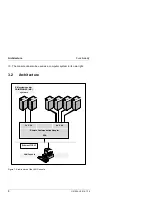U41224-J-Z916-1-76
17
LAN Console
Overview of connections
The cables should neither be plugged in or unplugged during a thunder-
storm (electrical shock).
Always unplug a cable by its plug. Do not pull on the cable itself (damage
to plug or socket)!
I
You have to install and configure special software (e.g. drivers) for some
of the connected devices (see documentation for the connected device
and for the operating system).
4.3.1
Connecting the keyboard
The keyboard is not part of the scope of delivery and has to be ordered sepa-
rately.
I
Only use the keyboard cable supplied.
Ê
Insert the round plug of the keyboard cable into the keyboard port on the
system unit.
Ê
Insert the other plug for the keyboard cable into the socket on the underside
of the keyboard.
Figure 7: Keyboard connections
4.3.2
Connecting the mouse
Ê
Connect the mouse to the mouse port.
Summary of Contents for LAN Console
Page 6: ...U41224 J Z916 1 76 Contents Glossary 109 Abbreviations 111 Related publications 115 Index 125 ...
Page 96: ...90 U41224 J Z916 1 76 Access control Appendix 8 1 Access control ...
Page 114: ......
Page 116: ......
Page 120: ......
Page 130: ......
Page 136: ......
Page 138: ......