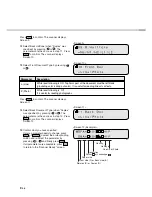7-7
4. Reset of the abrasion counter
When you reset the abrasion counter, you must set it as follows:
1
Press “Next”
or “Previous”
and let the
scanner display Screen 44.
<Screen 44>
2
At Screen 44;
If you want to reset the abrasion counter,
select “Yes” through
or
button and
press
. Go to procedure 3.
If you do not want to reset the abrasion
counter, select “No” and press
. Finally
press
to return.
<Screen 44-1>
3
At Screen 44-1;
If you want to reset the abrasion counter,
select “Yes” and press
. If you do not
want to reset it, select “No” and press
.
Press
to return.
5. Setting the pick start time
When you set the pick start time, you must set it as follows:
1
Press “Next”
or “Previous”
and let the
scanner display Screen 45.
<Screen 45>
2
At Screen 45, press
to increase the Pick
start time or press
to decrease the Pick
start time. Then press
to activate the
setting. Finally press
to return.
Summary of Contents for fi-4750L
Page 1: ...Operator s Guide fi 4750L Image Scanner C150 E200 02EN ...
Page 2: ...fi 4750L Image Scanner Operator s Guide ...
Page 10: ...viii ...
Page 23: ...1 11 Image transfer alarm Memory alarm EEPROM alarm FAN alarm IPC Board alarm ...
Page 24: ...1 12 ...
Page 44: ...3 10 ...
Page 57: ...5 3 unit mm Dimensions ...
Page 58: ...5 4 ...
Page 67: ...6 8 ...
Page 84: ...7 16 ...
Page 90: ...GL 6 ...
Page 93: ...DE 1 Declarations of Conformity ...
Page 94: ...DE 2 ...
Page 95: ......