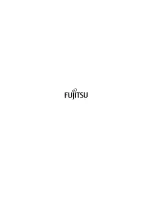ETERNUS Disk storage systems Server Connection Guide (Fibre Channel) for Windows®
27
Copyright 2010 FUJITSU LIMITED
P3AM-2922-05ENZ0
Chapter 10 Checking the Connected Devices
10.1
Turning on the Devices
To turn on the connected devices, use the following procedures:
Procedure
1
Turn on the Fibre Channel switch power (if used).
2
Check that the Ready LED (or equivalent) is lit on the Fibre Channel switch.
3
Turn on the ETERNUS Disk storage system.
4
Check that the Ready LED is lit on the ETERNUS Disk storage system.
5
Turn on the server.
End of procedure
10.2
Checking the LUNs
Check the LUNs using the following procedures.
Procedure
1
Open [Device Manager] to show [Disk drives].
2
If the ETERNUS Disk storage systems' LUNs are recognized by the server, the
ETERNUS Disk storage systems' device (LUNs) are displayed under [Disk
drives].
End of procedure