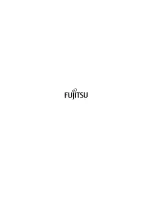Chapter 8 Installing Drivers
>
8.2 Multipath Environment Configuration
ETERNUS Disk storage systems Server Connection Guide (Fibre Channel) for Windows®
23
Copyright 2010 FUJITSU LIMITED
P3AM-2922-05ENZ0
8.2.2
Configuring the Standard Multipath Driver (msdsm) Environment for
Windows Server® R2 or Windows Server® 2008
8.2.2.1
Installing Multipath I/O
Procedure
1
Select the "Multipath I/O" checkbox in the "Select Features" screen, and install
the Multipath I/O function.
2
Restart the server.
End of procedure
8.2.2.2
Detailed setup for MPIO
Perform settings to apply the installed Multipath I/O to the ETERNUS Disk storage system.
Procedure
1
Click [Control Panel] – [MPIO].
The MPIO properties window appears.