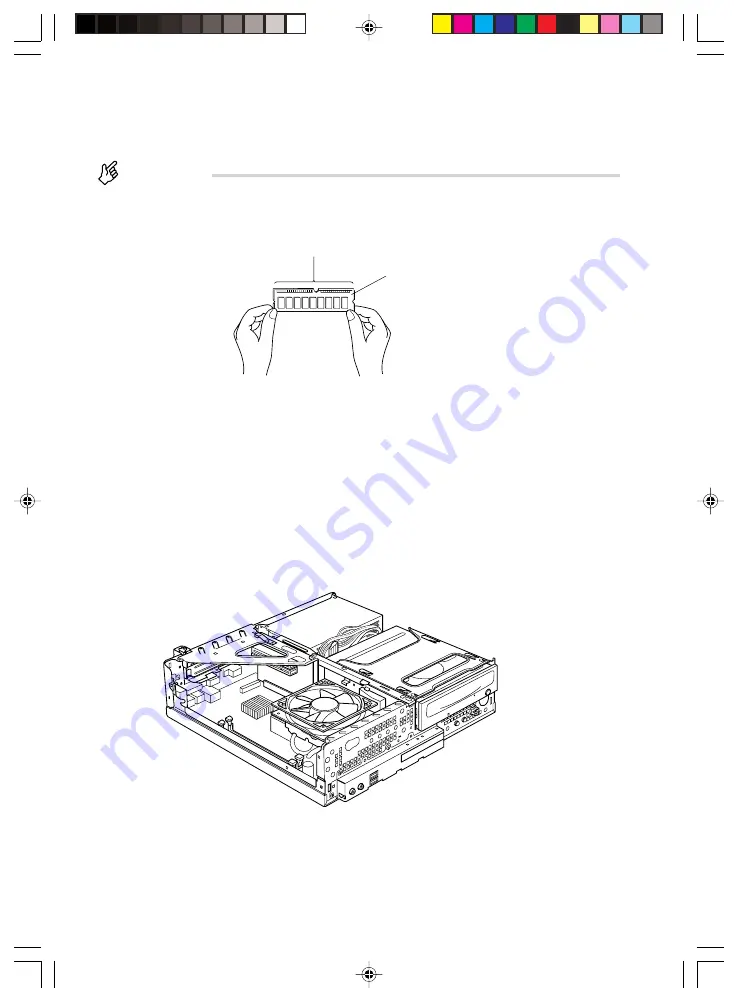
30
Installing memory
IMPORTANT
Hold the edge of the memory as shown in the following figure. Be sure not to touch the areas
(pins) with the indication of golden lines.
When installing or removing memory, take care so that the memory does not touch auxiliary
fittings.
1
Unplug your computer.
2
Remove the power plug, LAN and modular cables from respective outlets.
3
Remove the upper cover.
4
Remove the flat cable from the CD-ROM drive.
Do not touch these areas.
Memory
Summary of Contents for Esprimo D5210
Page 53: ...39 ...










































