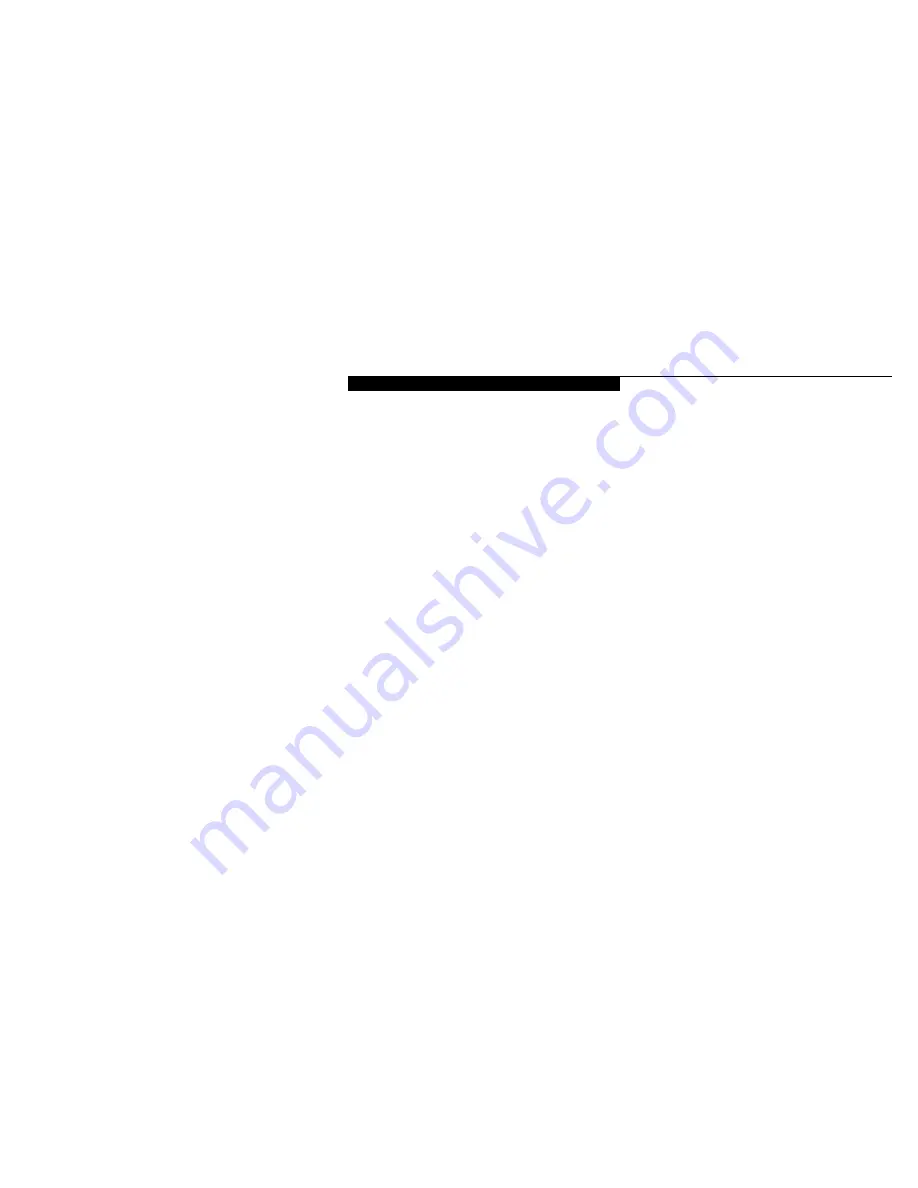
C o n f i g u r i n g Y o u r L i f e B o o k 7 0 0 S e r i e s
L i f e B o o k 7 0 0 S e r i e s f r o m F u j i t s u
87
Menu Field
Options
Default
Description
SUS/RES Switch:
Enabled; Disabled
Enabled
Turns off and on the suspend function of the Suspend/Resume
button. The resume function can not be disabled.
Lid Closure Suspend:
Enabled; Disabled
Enabled
Enables and disables having closure of the Display panel put your
notebook in Suspend mode.
AMU CPU Idle Mode:
Low Power; Standard
Low Power
Sets the CPU speed during Idle mode.
LCD Backlight Mode:
Low Power; Standard
Low Power
Sets the CPU speed during Video timeout and Lid Closure
Suspend activation.
Serial Mouse Activity:
Enabled; Disabled
Disabled
Enables and disables having activity on the serial port cause the
system to reactivate from inactivity timeouts.
Table 3-11 Fields, Options and Defaults for the Advanced Features Submenu of the Power Savings Menu
Exiting from the Power Savings Menu
Wh en you have fin i s h ed set ting the para m eters
on the Power Savi n gs menu , you can ei t h er ex i t
f rom the setup uti l i ty or move to another menu .
If you wish to exit from the setup uti l i ty pre s s
the
E s c
key to go to the Exit menu . If you wi s h
to move to another menu , use the curs or keys .
Summary of Contents for 735Dx
Page 6: ...T a b l e o f C o n t e n t s ...
Page 9: ...LifeB o ok 70 0 Series f rom Fu jit su P r e f a c e ...
Page 172: ...I n d e x ...
















































