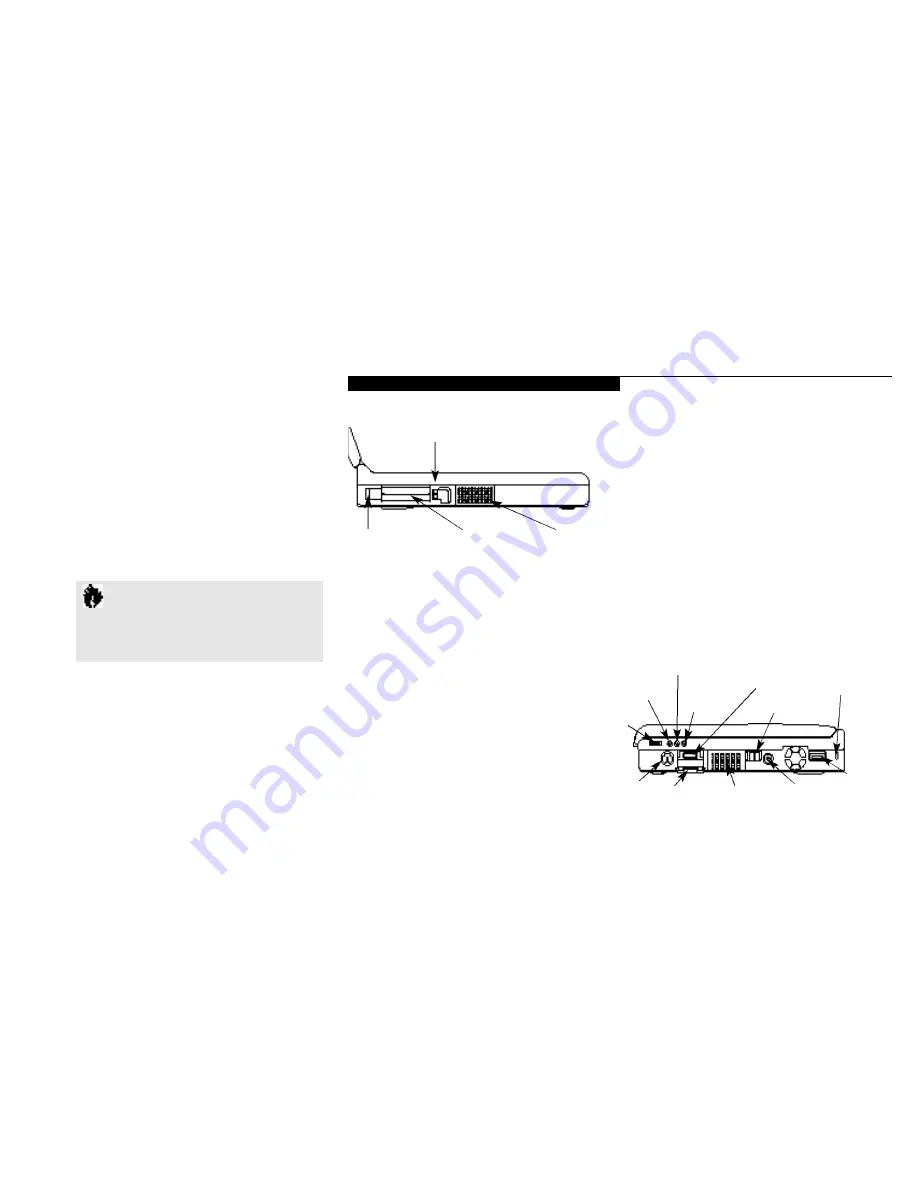
S e t t i n g U p Y o u r L i f e B o o k 7 0 0 S e r i e s
L i f e B o o k 7 0 0 S e r i e s f r o m F u j i t s u
7
■
Lithium ion battery mounted in the device
adapter for Multi-function Bay 2 (a second
battery can be purchased separately for a dual
battery configuration).
■
Optional second 3.2GB hard drive (which
must be purchased separately).
■
3.5" floppy disk drive mounted in the device
adapter for Multi-function Bay 2.
LEFT SIDE PANEL COMPONENTS
PC Card Slot
The PC Card Slot allows you to install two Type
I or Type II PC Cards or one Type III PC Card.
(See pages 103-105 for more information on PC
Cards.) The button to the left of the card slot
locks the card(s) in place,and the buttons
to the right of the slot eject the
card(s) from the slot. (Figure 1-7.)
Left Speaker
The built-in dual speakers output
stereo sound from the notebook.
(Figure 1-7 and Figure 1-8.)
RIGHT SIDE PANEL COMPONENTS
Theft Prevention Lock Slot
This is a slot that allows you to attach a physical
lock down device. (Figure 1-8.)
USB Port
This port allows you to connect Universal Serial
Bus devices, such as external game pads, point-
ing devices, keyboards and speakers.
(Figure 1-8.)
DC Power Jack
The DC power jack allows you to plug in the
AC adapter or the optional auto/airline adapter.
(Figure 1-8.)
C A U T I O N
Do not use your notebook with either of
the Multi-function bays empty. It may
damage your notebook.
Figure 1-7 LifeBook 700 Series Left Side Panel
PC Card Eject Buttons
Left Speaker
PC Card Slots
PC Card Lock
Figure 1-8 LifeBook 700 Series Right Side Panel
Stereo Line
In Jack
Microphone
Jack
External Floppy
Disk Drive Port
Power Switch
Theft Prevention
Lock Slot
USB
Port
DC Power Jack
Right Speaker
Port Cover
PS/2
Port
Volume
Control
Headphone Jack
Summary of Contents for 735Dx
Page 6: ...T a b l e o f C o n t e n t s ...
Page 9: ...LifeB o ok 70 0 Series f rom Fu jit su P r e f a c e ...
Page 172: ...I n d e x ...
















































