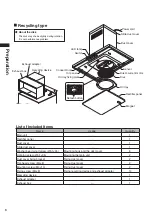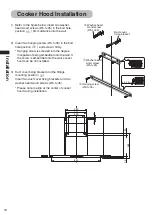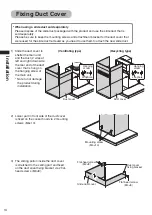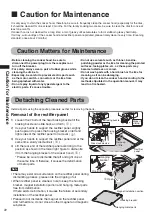16
Operation
Air flow switch
• Regulate air flow
Under running condition, after press the switch, switch the air flow (corresponding
green light turns on).
• Operation in boost mode
Under running condition, continue to press the air flow switch (about 2 seconds)
to switch into boost mode. After changing into boost mode, carry out the timing
operation for 5 minutes via the high air flow which is more than "High" air flow, and
5 minutes later, get back to the preset air flow for operation.
* Timer settings on the status of boost mode
Under the status of boost mode, if press the timer switch, time is set "3 minutes", the boost mode is end after 3
minutes and the cooker hood stops running. If it is set as "15 minutes" or "30 minutes", after running 5 minutes
at boost mode, return to the air flow before switching the boost mode for operation in remaining time.
E.g.) when it switches into boost mode from the "low" air flow and timer is set as "15 minutes",
Boost mode
➝
(after 5 minutes)
running at the "Low" air flow
➝
(after 10min)
shutdown
*
If you want to finish the boost mode, press the air flow switch to switch into other volume or stop running via
pressing operation on/off switch.
Operation
Operation on/off switch
* When fan is in shutdown status, LED indicator turns on (standby).
• Operation
When LED indicator turns on, after pressing the switch, the cooker hood goes
into operation according to the air flow at the former shutdown time (orange light
turns off).
• Shut down
During running condition, after pressing the switch, the cooker hood will
immediately stops running.
When it is set as 24 hour mode, switch to 24 hour mode for running
(orange light turns off).
• Switch lock
Continue to press the switch (about 3 seconds), close all operating
functions to lock the operation switch. When it is in lock state, the
on/off light and the 15 minutes-timer display lamp flicker alternatively.
• Release lock
When it is in lock state, continue to press the switch (about 3
seconds) to release lock and return to normal.
*
After unlocking, please operate the various functions again
according to requirements.
Under lock-out state
Press the switch to make the "bleeping" warn, and the air flow light flashes.
Reject the indication of the operation switch.
Continue
to press
(about 3 sec.)
Beeps
Beeps
Continue
to press
(about 3 sec.)
Ɵ
Ɵ
[High]
[Medium]
[Low]
Switch