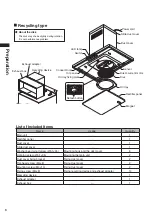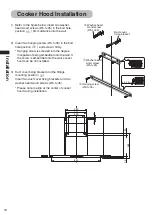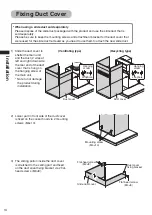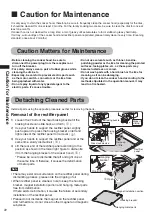15
Installation
Switch the switchboard to the "on" position for test run. How to operate the switches and confirm the running
condition, please refer to pages 16 and 17.
• Check that the fan rotates normally at all speeds during operation.
• Check that there are no abnormal sound or vibration.
1) Hang the Left and right hooking bracket in the
rear end of the rectifier panel firmly on the
hanging bracket (
) of the cooker hood.
2) Use both hands to support the rectifier panel,
hold the front-end up and insert it until you
hear the locking sound, “crack” , and then, fix
the rectifier panel (
).
After installation, pull the rectifier panel up and
down to check that the panel is firmly fixed.
Hanging bracket
Hooking bracket
Close
3) Loosen the bolt of braking buckle till the braking
buckle can slide back and forth (
) to make the
braking buckle sliding to the bottom of the rear
end, and then tighten screw (
).
Confirm whether
it has been locked
Braking
buckle
Tight
Make it sliding
Note
In order to avoid the falling of the fixed parts
caused by insufficient locking, please be sure
to keep the rectifier panel solid and firm.
Attaching Rectifier Panel
Operation Check