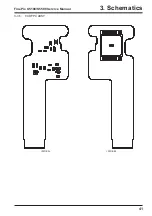54
4. Adjustment
FinePix S5100/S5500 Service Manual
<Step 1>
Select [F9] from the [Adjustment Items Select Screen (Fig. 4-7-5)]. (press [F9] on the PC keyboard)
---> The [AF-Assist light adjustment Preparation Screen (Fig. 4-9-1)] appears.
<Step 2>
When preparations are complete, press the Enter key.
---> The [AF-Assist light adjustment Preparation Screen (Fig.4-9-2)] appears.
<Caution>
When adjusting the camera, measure distance from the front face of the camera lens.
<Step 3>
When preparations are complete, press the Enter key.
AF-Assist Light Adjustment
(1) Place the Line chart at a distance of 932+-2mm from the
front face of the lens.
Line chart
932 +-2mm
<--------------------------------------Center-------------------------------------->
CAMERA
< Setup for AF-Assist Light Adjustment >
<Fig. 4-9-2>
AF-Assist Light Adjustment
(1) Prepare it in the state that the power enters
with cabinet R removed.
(2) Set the Line chart.
(3) Set the camera on a X-Y stage or tripod.
(4) Ensure that the luminance of the surface of
the Line chart is between 9.0EV and 12.0EV.
When preparations (1) - (4) are complete,
press the [Enter] key.
--> The lens is extended when the [Enter] key is pressed.
<Fig. 4-9-1>
Summary of Contents for FinePix S5100
Page 23: ...23 3 Schematics FinePix S5100 S5500 Service Manual 3 6 Circuit Diagrams 3 6 1 CAM BLOCK ...
Page 24: ...24 3 Schematics FinePix S5100 S5500 Service Manual 3 6 2 DCDC BLOCK ...
Page 25: ...25 3 Schematics FinePix S5100 S5500 Service Manual 3 6 3 KSW BLOCK ...
Page 26: ...26 3 Schematics FinePix S5100 S5500 Service Manual 3 6 4 LCD EVF BLOCK ...
Page 27: ...27 3 Schematics FinePix S5100 S5500 Service Manual 3 6 5 MOTOR BLOCK ...
Page 28: ...28 3 Schematics FinePix S5100 S5500 Service Manual 3 6 6 PROCESS BLOCK ...
Page 29: ...29 3 Schematics FinePix S5100 S5500 Service Manual 3 6 7 CCD FPC BLOCK ...
Page 30: ...30 3 Schematics FinePix S5100 S5500 Service Manual 3 6 8 IPS STROBE BLOCK ...
Page 31: ...31 3 Schematics FinePix S5100 S5500 Service Manual 3 6 9 MSW BLOCK 3 6 10 RSW BLOCK ...
Page 33: ...33 3 Schematics FinePix S5100 S5500 Service Manual SIDE B ...
Page 34: ...34 3 Schematics FinePix S5100 S5500 Service Manual 3 7 2 MAIN PWB ASSY SIDE A ...
Page 35: ...35 3 Schematics FinePix S5100 S5500 Service Manual SIDE B ...
Page 36: ...36 3 Schematics FinePix S5100 S5500 Service Manual 3 7 3 KSW FPC ASSY SIDE A ...
Page 37: ...37 3 Schematics FinePix S5100 S5500 Service Manual SIDE B ...
Page 38: ...38 3 Schematics FinePix S5100 S5500 Service Manual 3 7 4 MSW FPC ASSY SIDE A ...
Page 39: ...39 3 Schematics FinePix S5100 S5500 Service Manual SIDE B ...
Page 40: ...40 3 Schematics FinePix S5100 S5500 Service Manual 3 7 5 RSW FPC ASSY SIDE A SIDE B ...
Page 41: ...41 3 Schematics FinePix S5100 S5500 Service Manual SIDE A SIDE B 3 7 6 CCD FPC ASSY ...
Page 96: ...26 30 Nishiazabu 2 chome Minato ku Tokyo 106 8620 Japan FUJI PHOTO FILM CO LTD ...