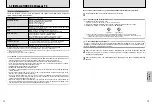+
AF MODE
*
SELF-TIMER PHOTOGRAPHY
55
Advanced
Features
54
1
SELECT AF AREA
SELECT AF AREA
SET
SET
CANCEL
CANCEL
OK
OK
BACK
BACK
PHOTOGRAPHY MENU
STILL IMAGE MENU
1
The self-timer is used in situations such as group
shots where the photographer is included in the shot.
When you set the self-timer to ON, “
*
” appears on
the screen.
*
: The shot is taken after 10 seconds.
●
!
The self-timer function is automatically cancelled in the
following situations.
i
When shooting ends
i
When the Mode dial is moved to another setting
i
When the camera is switched to Playback mode
i
When the camera is switched off
2
1
Press the Shutter button down halfway to focus
on the subject.
2
Without releasing the Shutter button, press the
button all the way down (fully pressed) to start
the self-timer.
3
The self-timer lamp lights and then starts flashing
until the picture is taken.
●
!
To stop the self-timer, once it has started running, press the
“BACK” button.
4
A countdown is displayed on the screen indicating
the time remaining until the picture is taken.
Self-timer mode is automatically cancelled after
each shot.
SELF−TIMER
SELF−TIMER
OFF
OFF AUTO
AUTO
OFF
OFF
ON
ON
●
!
You can also use the AF/AE lock (
➡
P.24).
●
!
Take care not to stand in front of the lens when you press the
Shutter button as this can prevent the correct focus or
brightness (exposure) being obtained.
Bebeep
Click
ISO 200
ISO 200
33
33
P
500
500 F5.6
F5.6
2
500
500 F5.6
F5.6
■
Self-timer lamp display
*
Lit for 5 seconds
➡
Blinking for 5 seconds.
0
1
0
2
AF MODE
AF MODE
MULTI
MULTI
CENTER
CENTER
AREA
AREA
OFF
OFF AUTO
AUTO
33
33
P
500
500 F5.6
F5.6
ISO 200
ISO 200
AREA
You can change the position on the screen where
the camera focuses. Use this feature when you
have composed your shot using a tripod and then
want to change the focusing position.
CENTER
The camera focuses on the center of the screen.
MULTI
When the Shutter button is pressed down halfway, the
camera automatically recognizes a strongly contrasting
subject at or close to the center of the screen and
displays the AF frame on the subject in focus.
●
!
If the camera has difficulty identifying the main subject, set the
Focus mode to “CENTER” and use AF/AE lock (
➡
P24).
CENTER
The camera focuses on the center of the screen.
This is a useful feature when used for shots using
AF/AE lock (
➡
P.24).
AREA
Press “
a
”, “
b
”,”
d
”, or “
c
” to move the “
W
” mark
(target point) to the desired focusing position.
2
The AF frame is displayed in the location to which
the target point was moved.
Take the photograph as usual.
To reposition the AF frame, select “
£
AREA” from
the “
+
” AF MODE menu.
P
33
33
500
500 F5.6
F5.6
ISO 200
ISO 200
Regardless of the AF frame location, the exposure is always set using the area in the center of the
screen.
Before moving
After
moving
The AF mode can only be selected when
the focus mode is S-AF (
➡
P.20).
Summary of Contents for FinePix S5000
Page 56: ......