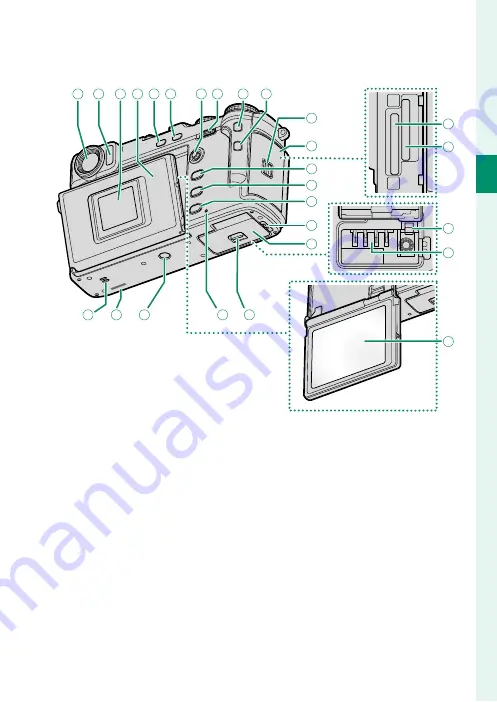
3
1
Bef
o
re
Y
ou
Beg
in
Parts of the Camera
45
46
49
47
48
44
43
42
41
40
39
38
37
36
35
34
33
32
31
30
29
28
27
26
25
24
23
W
Viewfi nder window ........................4, 6, 12, 17
X
Eye sensor ............................................................6
Y
Sub monitor .......................................6, 11, 212
Z
Monitor panel
a
DRIVE
button/
DELETE
(delete) button
........................................................8, 44, 48, 86
b
AE-L
(exposure lock)/
AF-L
(focus lock) button ................... 85, 246
c
Focus stick (focus lever)...................7, 72, 214
d
Rear command dial .......................9, 171, 219
e
Fn3
button ..................................................... 246
f
Q
(quick menu) button ............................... 243
g
Memory card slot cover latch ......................33
h
Memory card slot cover ................................33
i
MENU/OK
button .............................................21
j
PLAY
(playback) button ................................47
k
DISP
(display)/
BACK
button ............... 17, 169
l
Cable channel cover for DC coupler .......282
m
Battery-chamber cover .................................31
n
Battery-chamber cover latch ......................31
o
Indicator lamp ....................................... 10, 165
p
Tripod mount
q
Serial number
r
Speaker .................................................... 54, 200
s
Memory card slot 1 ........................................33
t
Memory card slot 2 ........................................33
u
Battery latch .....................................................32
v
Battery chamber .............................................31
w
LCD monitor ......................................... 6, 12, 16
Touch screen .................................22, 128, 224
Summary of Contents for 600021360
Page 1: ...Owner s Manual BL00005035 200 EN ...
Page 21: ...1 Before You Begin ...
Page 38: ...18 1 Before You Begin LCD Monitor Standard indicators No indicators Info display ...
Page 47: ...27 First Steps ...
Page 63: ...43 Basic Photography and Playback ...
Page 69: ...49 Movie Recording and Playback ...
Page 76: ...56 MEMO ...
Page 77: ...57 Taking Photographs ...
Page 117: ...97 The Shooting Menus ...
Page 187: ...167 Playback and the Playback Menu ...
Page 212: ...192 MEMO ...
Page 213: ...193 The Setup Menus ...
Page 258: ...238 MEMO ...
Page 259: ...239 Shortcuts ...
Page 271: ...251 Peripherals and Optional Accessories ...
Page 288: ...268 MEMO ...
Page 289: ...269 Connections ...
Page 301: ...281 Technical Notes ...
Page 339: ...319 MEMO ...






























