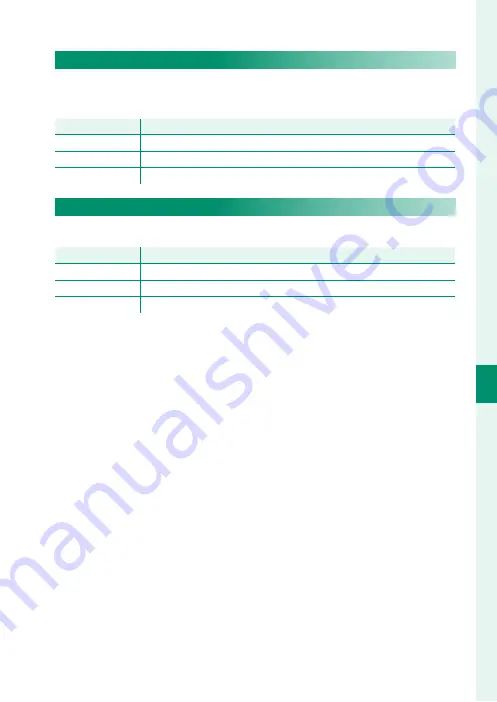
103
6
T
he Shooting M
enus
IMAGE QUALITY SETTING
COLOR CHROME EFFECT
Increase the range of tones available for rendering colors that
tend to be highly saturated, such as reds, yellows, and greens.
Option
Option
Description
Description
STRONG
Choose for a strong eff ect.
WEAK
Choose for a weak eff ect.
OFF
Turn the eff ect off .
COLOR CHROME FX BLUE
Increase the range of tones available for rendering blues.
Option
Option
Description
Description
STRONG
Choose for a strong eff ect.
WEAK
Choose for a weak eff ect.
OFF
Turn the eff ect off .
Summary of Contents for 600021360
Page 1: ...Owner s Manual BL00005035 200 EN ...
Page 21: ...1 Before You Begin ...
Page 38: ...18 1 Before You Begin LCD Monitor Standard indicators No indicators Info display ...
Page 47: ...27 First Steps ...
Page 63: ...43 Basic Photography and Playback ...
Page 69: ...49 Movie Recording and Playback ...
Page 76: ...56 MEMO ...
Page 77: ...57 Taking Photographs ...
Page 117: ...97 The Shooting Menus ...
Page 187: ...167 Playback and the Playback Menu ...
Page 212: ...192 MEMO ...
Page 213: ...193 The Setup Menus ...
Page 258: ...238 MEMO ...
Page 259: ...239 Shortcuts ...
Page 271: ...251 Peripherals and Optional Accessories ...
Page 288: ...268 MEMO ...
Page 289: ...269 Connections ...
Page 301: ...281 Technical Notes ...
Page 339: ...319 MEMO ...






























