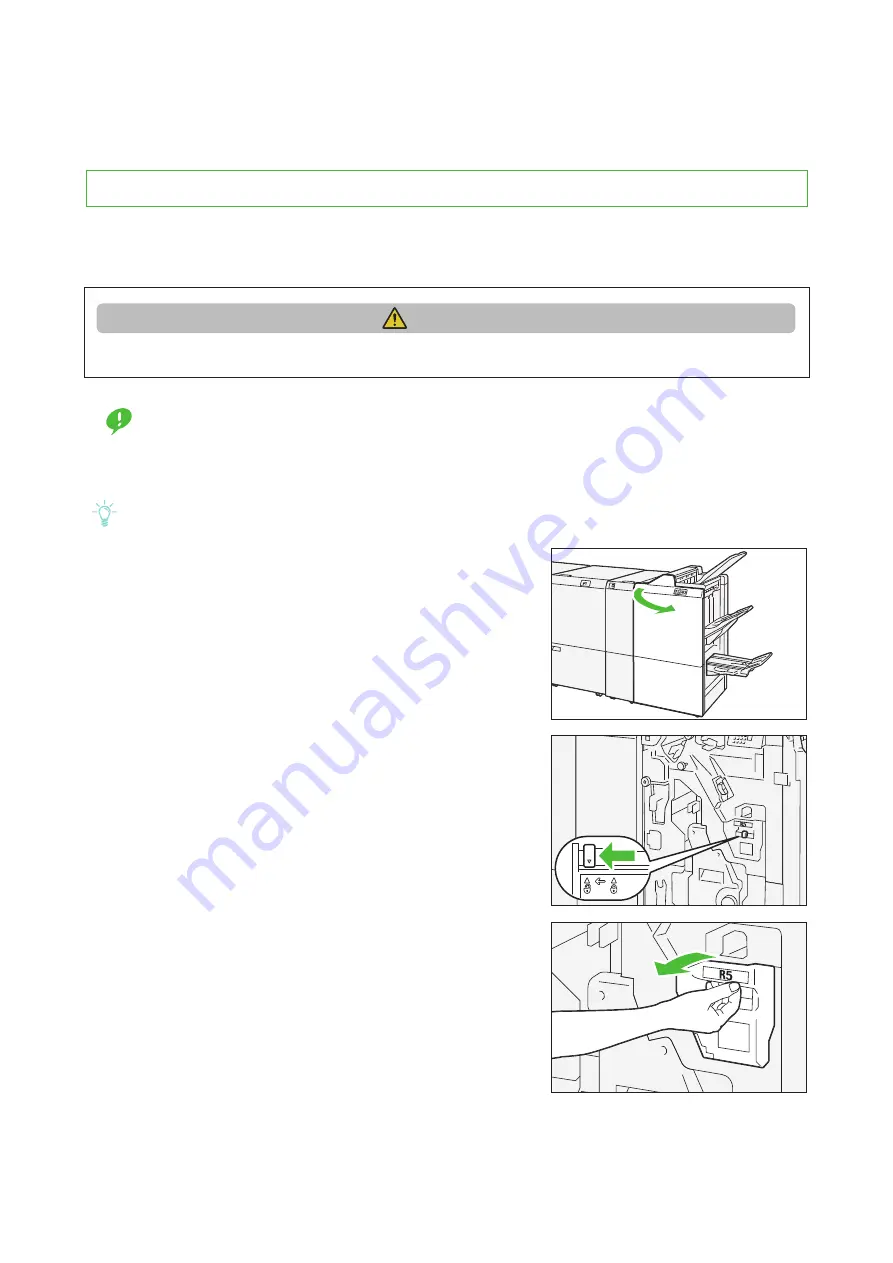
74
Optional Units Manual
7.4
Waste Container
7.4.1
Staple Waste Container
The message appears on the Error Message area telling you that the Staple Waste Container is full. When
the message appears, please replace the Staple Waste Container.
Important
Keep the printer powered on when replacing the Waste Container. If powered off, the printer does not rec-
ognize the Waste Container has been replaced.
After replacing the waste container, be sure to close the cover. Leaving the cover open will not be able to
continue to print jobs.
Note
A Staple Waste Container comes with the Staple Cartridge for Side Stitch.
1.
Make sure the printer has stopped operations, and
then open the cover of the Finisher.
2.
Move the lock lever under "R5" leftward to the
opened-lock mark as shown in the figure.
3.
Pull out "R5".
CAUTION
Be careful not to get injured by waste staples when detaching the Staple Waste Container.






























