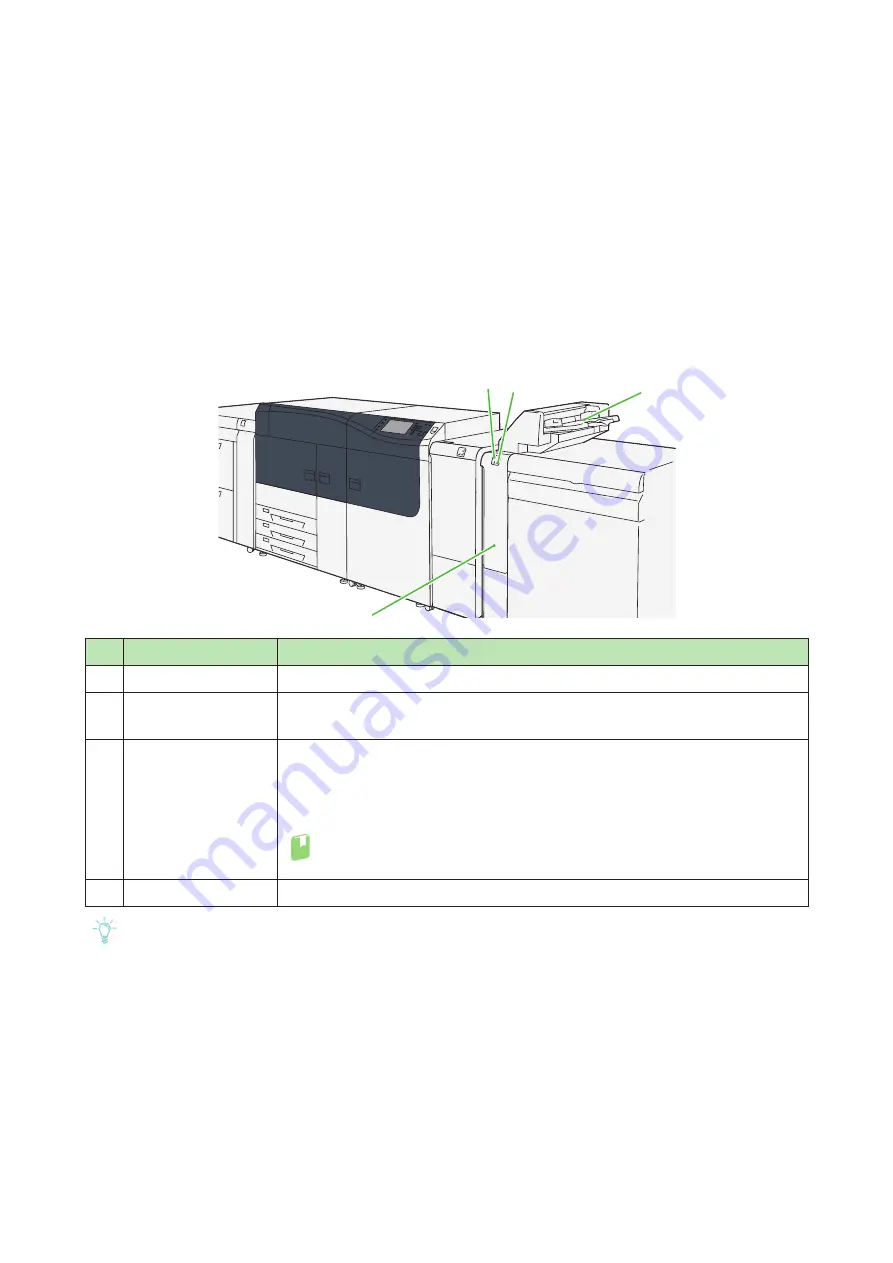
23
Chapter 3 Inserter
Chapter 3
Inserter
Machine Components............................................................................23
3.1
Machine Components
Note
The Inserter can be only attached to the Interface Decurler Module.
No.
Component
Description
1
Inserter Tray (Tray T1)
Load paper to be used for separators or covers sheets.
2
Error lamp
Illuminates when a paper jam occurs.
If the priority unit lamp is blinking, you must first clear the paper jam.
3
Decurl button
Use this button if paper curl still persists after setting the curl correction level to the
highest (or the lowest) on the Interface Decurler Module. Steps to correct paper curl is
the same as those for the Interface Decurler Module. This button, however, provides
you with three correction levels only: OFF, upward and downward.
Refer
For information about the Curl Correction in the Interface Decurler Mod-
ule, refer to "2.2 Curl Correction" (p.19).
4
Cover
Open this cover to clear paper jams.
1
3
2
4
















































