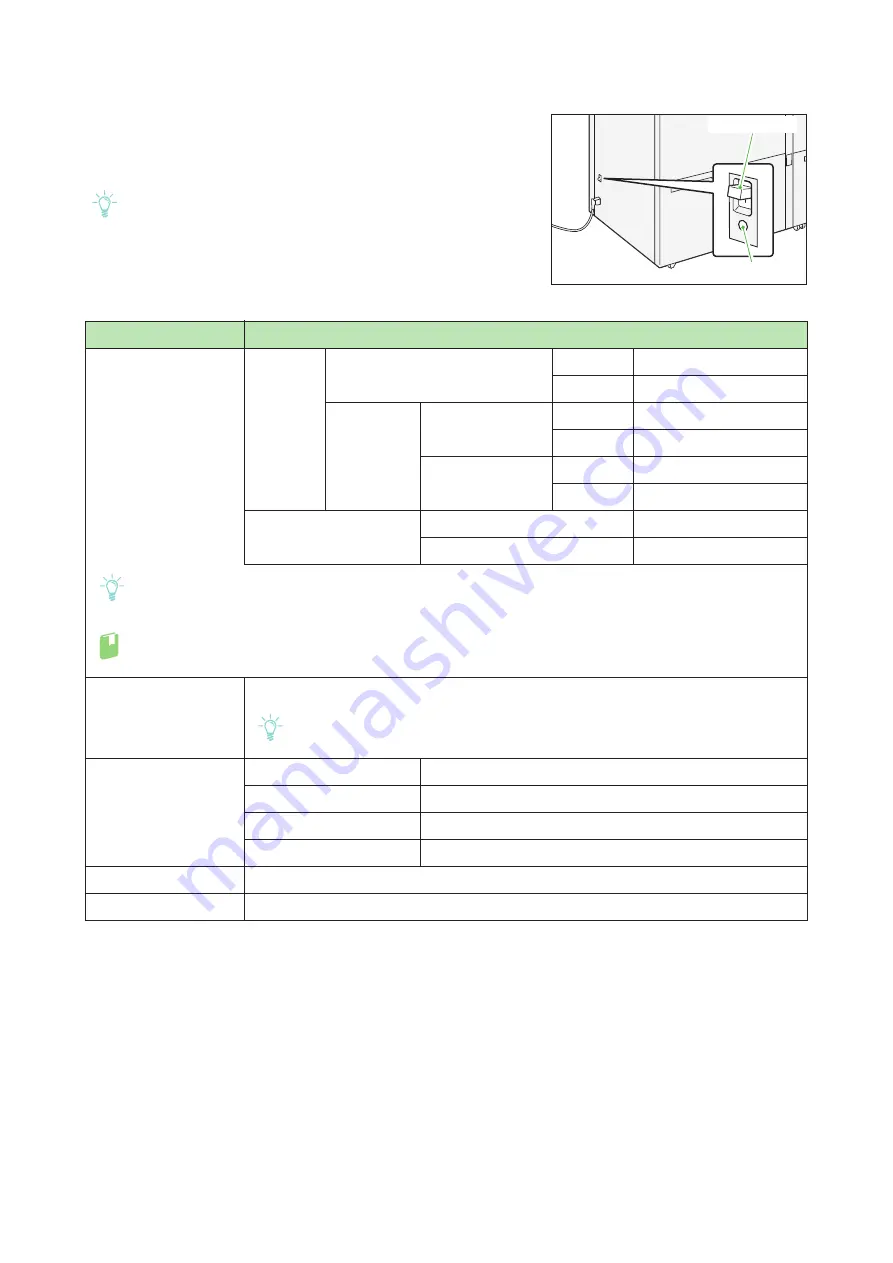
11
Chapter 1 2nd High Capacity Feeder C1-DS
Circuit Breaker Switch
The switch is normally in the upper position.
If the machine will be moved or unused for an extended period of
time, turn off the switch by pressing it to the lower position.
Note
When fault current is detected, the circuit breaker is automati-
cally turned off to discontinue the electrical flow. Do not touch
the breakers under normal condition. For information on fault
current, refer to the
Safety Notes
.
Specifications
Component
Description
Paper size
Paper weight
Paper size
Standard size
Maximum
A3, 13 x 19"
Minimum
Post Card (100 x 148 mm)
Custom size
Bypass Tray
Height
98.0 - 330.2 mm
Width
148.0 - 660.4 mm
High Capacity Tray
Height
98.0 - 330.2 mm
Width
148.0 - 488.0 mm
Paper weight
Bypass Tray
52 - 300 g/m
2
High Capacity Tray
52 - 350 g/m
2
Note
Printing on long paper can cause decreased continuous printing speed.
There is a certain limitation on how long paper can be fed and delivered.
Refer
For detailed information about the supported paper size and weight, refer to "2.1.2 Supported Paper" in
the
Printer Unit Manual
.
Tray capacity
2,000 sheets x 2 Trays (Maximum capacity: 4,000 sheets), Bypass Tray: 250 sheets
Note
The values are based on C90.
Power supply
Power consumption
Power supply
100 - 120 V AC ±10%, 5 A, 50 Hz or 60 Hz
Peak
500 W
Power supply
200 - 240 V AC ±10%, 3 A, 50 Hz or 60 Hz
Peak
660 W
Dimension
Width 988 x Depth 762 x Height 992 mm
Weight
222 kg (When it is installed.)
TEST button
Breaker switch












































