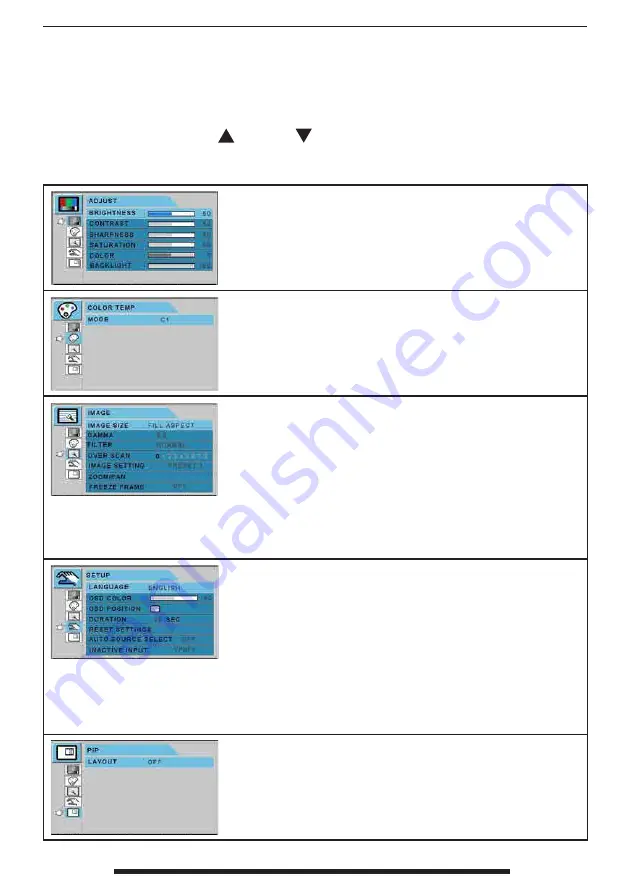
FSN1962 - 6/2015
English - 29
Submenus for the following signal types:
S-VIDEO, C-VIDEO
After selecting a main menu category, press the
+
button to enter the associated submenus as
shown below. Next, use the UP
and Down
buttons to navigate to the desired submenu,
then adjust as needed with the
+
and
-
buttons. Select the MENU button to exit from the
submenu or main menu.
Submenus under the ADJUST menu
1. BRIGHTNESS Increases or decreases the brightness. (Range : 0~100)
2. CONTRAST Increases or decreases the contrast. (Range : 0~100)
3. SHARPNESS Adjusts the sharpness of video image (Range : 0~100)
4. SATURATION Changes the tone of color. (Range : 0~100)
5. COLOR Changes the richness of color. (Range : green 0~50, red 0~50)
6. BACKLIGHT Adjust backlight dimming level (Range : 0~100)
Submenus under the COLOR TEMP menu
1. MODE Changes the color mode. (C1, C2, USER)
2. RED Red balance. (Only works with USER mode) (Range : 0~100)
3. GREEN Green balance. (Only works with USER mode) (Range : 0~100)
4. BLUE Blue balance. (Only works with USER mode) (Range : 0~100)
Submenus under the IMAGE menu
1. IMAGE SIZE Changes the image size. (FULL, FILL ASPECT, 1:1, NORMAL)
2. H POSITION Adjusts the horizontal position of the displayed source image.
(Range : 0~100)
3. V POSITION Adjusts the vertical position of the displayed source image.
(Range : 0~100)
4. GAMMA Adjusts GAMMA value. (VIDEO, BYPASS,1.8,2.0,2.2,2.4,2.6,PACS)
5. FILTER Sets the sharpness of image. ( Softest, Soft, Normal, Sharp, Sharpest)
6. OVER SCAN Adjusts the displayed size. (0~8)
7. IMAGE SETTING Changes the image setting. (Preset 1,2 / User 1,2,3)
8. ZOOM / PAN Enlarges the image, moves images left and right.
9. FREEZE Keeps the image still.
Submenus under the SETUP menu
1. LANGUAGE Changes the OSD language. (8 languages)
2. OSD COLOR Adjusts the OSD background from white opaque to translucent.
3. OSD POSITION Changes the OSD position. (9 Positions)
4. DURATION Adjusts the length of time the OSD Menu is present on the screen.
(5, 10, 20, 30, 60, 90, 120, 180, 240 seconds)
5. RESET SETTINGS Changes all the OSD values to factory default.
6. AUTO SOURCE SELECT Disables or enables auto source select. (ON: Searches
through all possible input sources until an active video source is found.
OFF: Video input is manually selected.)
7. INACTIVE INPUT Change the input source between RGBs and YPbPr.
8. PICTURE DELAY Adjust the picture delay. ( 0: Disable deinteracer engine, 1:
Enable deinteracer engine)
Submenus under the PIP menu
1. LAYOUT Changes the layout. (OFF, PIP, PBP1. PBP2)
2. SOURCE Changes the secondary source.
3. SIZE Changes the PIP size. (Small, Large)
4. POSITION Changes the PIP position.
5. SWAP Swaps the position of the Primary and Secondary images.






























