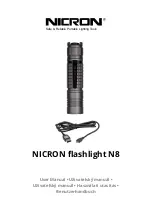Summary of Contents for MTG 2100 S
Page 2: ......
Page 5: ...General information 5 ...
Page 6: ...6 ...
Page 9: ...Error location aid 9 ...
Page 10: ...10 ...
Page 22: ...22 ...
Page 23: ...Replacing modules 23 ...
Page 24: ...24 ...
Page 48: ...48 ...
Page 49: ...Software 49 ...
Page 50: ...50 ...
Page 54: ...54 ...
Page 55: ...Safety Inspections 55 ...
Page 56: ...56 ...
Page 63: ...63 EN ...