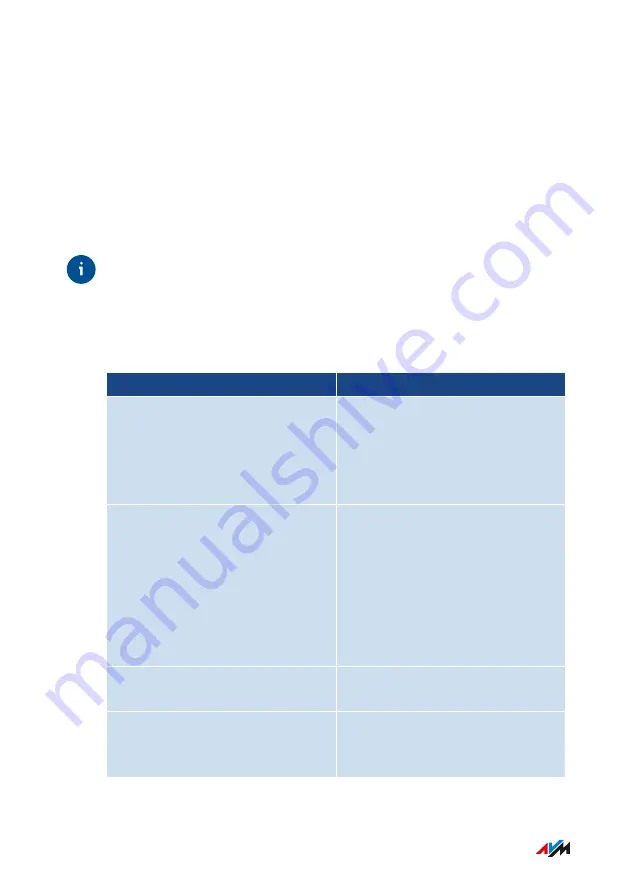
Using the Wizards
Overview
Wizards guide you step by step through configuration of the most im-
portant FRITZ!Box functions. All settings options are commented on
in detail. Follow the wizard’s instructions in each window to configure
your settings.
When you cancel a wizard, any entries you made during the course of
using the wizard are discarded.
Range of Functions
The following wizards assist you in step-by-step configuration:
Wizard
Function
Check the Status of the FRITZ!Box Performs diagnostics of the
func-tional status of your FRITZ!
Box,
its internet connection, and
the
home network connection to
the
FRITZ!Box
Security
•
Performs diagnostics of
FRITZ!Box settings that regu-
late access to the FRITZ!Box
from the internet or in the
home network
•
Warns about potentially inse-
cure settings
Save and Restore Settings
Saves and restores the FRITZ!Box
settings
Update
Checks whether a new version
of FRITZ!OS is available for your
FRITZ!Box
FRITZ!Box 4040
166
User Interface: Wizards Menu
• • • • • • • • • • • • • • • • • • • • • • • • • • • • • • • • • • • • • • • • • • • • • • • • • • • • • • • • • • • • • • • • • • • • • • • • • • • • • • • • • • • • • • • • • • • • • • • • • • • • • • • •
• • • • • • • • • • • • • • • • • • • • • • • • • • • • • • • • • • • • • • • • • • • • • • • • • • • • • • • • • • • • • • • • • • • • • • • • • • • • • • • • • • • • • • • • • • • • • • • • • • • • • • • •
Summary of Contents for 4040
Page 1: ...Manual Manual FRITZ Box 4040 ...
Page 57: ...5 For further settings use the online help of the FRITZ Box FRITZ Box 4040 57 Configuring ...
Page 59: ...FRITZ Box 4040 59 Configuring 6 For further settings use the online help of the FRITZ Box ...
Page 80: ...3 For instructions open the online help FRITZ Box 4040 80 User Interface Internet Menu ...
Page 197: ...Legal Notice Contents of this chapter Legal Notice 198 FRITZ Box 4040 197 Legal Notice ...
Page 204: ......






























