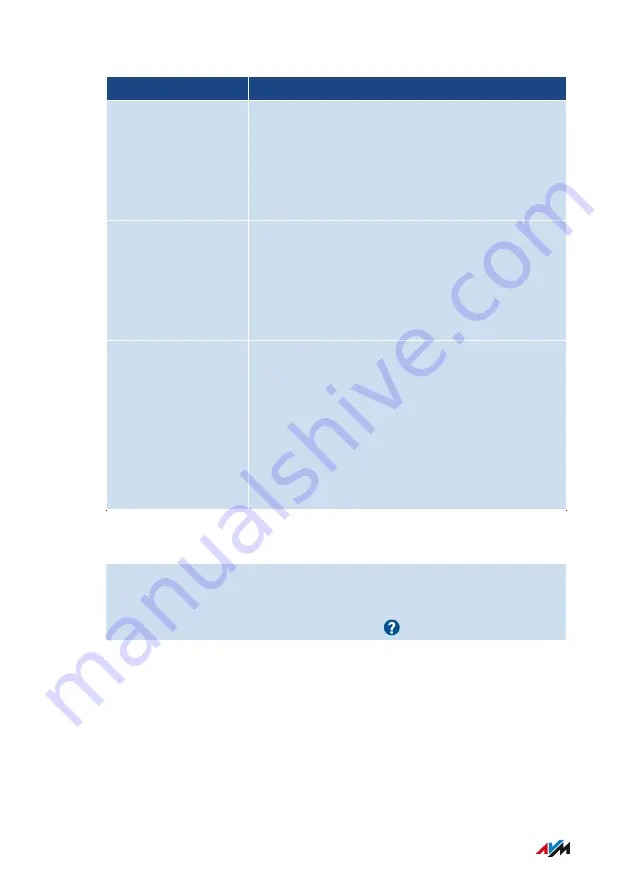
Number Range
Checkpoint/Status
Wi-Fi
•
properties and security-relevant settings for
access to the Wi-Fi network and Wi-Fi guest
access
•
names of registered and known wireless de-
vices
FRITZ!Box Users
•
all FRITZ!Box users and their rights to access
FRITZ!Box contents, for the FRITZ!Box home
network
,
and for access from the internet
•
time of the last login to the FRITZ!Box and the
IP address used to do so
FRITZ!NAS
Access rights to the FRITZ!Box storage media
with the following details:
•
which user has access to which storage me-
dia
•
which rights (write and read) are included
•
whether access is permitted only via the
home network, or also from the internet
Instructions: Starting Security Diagnostics
1.
Open the user interface;
2.
Select “Diagnostics / Security”.
3.
For instructions, open the online help
.
FRITZ!Box 4040
138
User Interface: Diagnostics Menu
• • • • • • • • • • • • • • • • • • • • • • • • • • • • • • • • • • • • • • • • • • • • • • • • • • • • • • • • • • • • • • • • • • • • • • • • • • • • • • • • • • • • • • • • • • • • • • • • • • • • • • • •
• • • • • • • • • • • • • • • • • • • • • • • • • • • • • • • • • • • • • • • • • • • • • • • • • • • • • • • • • • • • • • • • • • • • • • • • • • • • • • • • • • • • • • • • • • • • • • • • • • • • • • • •
Summary of Contents for 4040
Page 1: ...Manual Manual FRITZ Box 4040 ...
Page 57: ...5 For further settings use the online help of the FRITZ Box FRITZ Box 4040 57 Configuring ...
Page 59: ...FRITZ Box 4040 59 Configuring 6 For further settings use the online help of the FRITZ Box ...
Page 80: ...3 For instructions open the online help FRITZ Box 4040 80 User Interface Internet Menu ...
Page 197: ...Legal Notice Contents of this chapter Legal Notice 198 FRITZ Box 4040 197 Legal Notice ...
Page 204: ......
















































