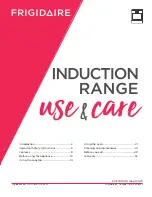Frigidaire.com USA 1-800-374-4432
Frigidaire.ca Canada 1-800-265-8352
Introduction............................................................2
Important Safety Instructions .........................3
Features ...................................................................9
Before using the appliance............................. 13
Using the cooktop.............................................. 14
Using the oven.....................................................21
Cleaning and maintenance .............................41
Before you call....................................................49
Warranty ...............................................................52
914779732/A (Sept 2021)