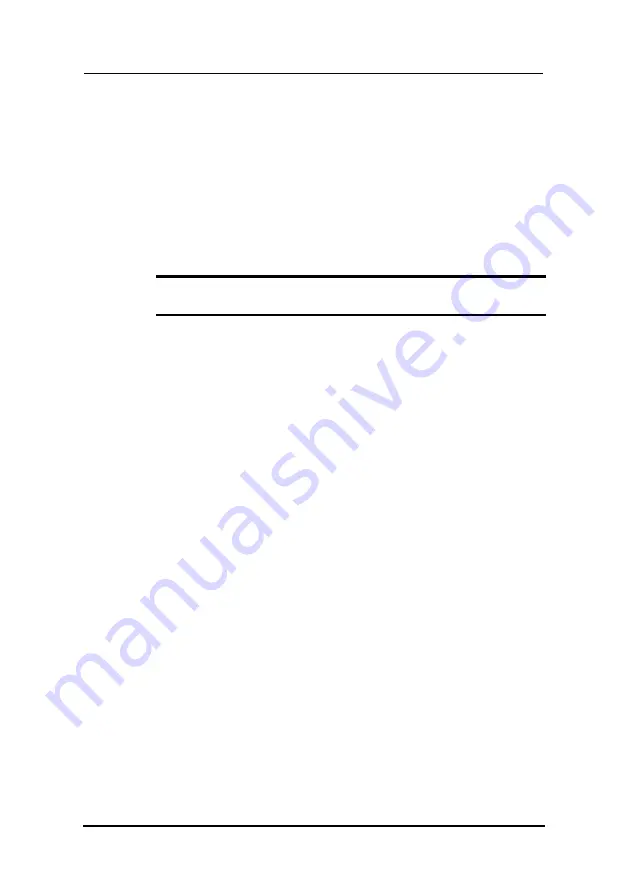
Mainboard User’s Manual
Setting Jumpers
32
Solution B
If the CPU clock setup is incorrect, you may not be able to boot up .
In this case, follow these instructions:
1. Turn the system off, then on again. The CPU will
automatically boot up using standard parameters.
2. As the system boots, enter BIOS and set up the CMOS
value.
Note:
If you are unable to enter BIOS setup, turn the system on
and off a few times.
3.8.2. CPU FSB Jumper (J18)
The 3-pin header is used for CPU FSB. You can set “100 MHz” or
“133 MHz”.






























