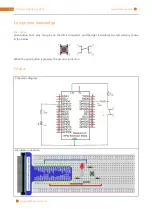59
Chapter 2 Button & LED
Chapter 2 Button & LED
Usually, there are three essential parts in a complete automatic control device: INPUT, OUTPUT, and CONTROL.
In last section, the LED module is the output part and RPI is the control part. In practical applications, we not
only just let the LED lights flash, but make the device sense the surrounding environment, receive instructions
and then make the appropriate action such as lights the LED, make a buzzer beep and so on.
Next, we will build a simple control system to control LED through a button.
Project 2.1 Button & LED
In the project, we will control the LED state through a button. When the button is pressed, LED will be turn
on, and when it is released, LED will be turn off.
Component List
Raspberry Pi 3B x1
GPIO Extension Board & Wire x1
BreadBoard x1
LED x1
Resistor 220Ω
x1
Resistor 10kΩ
x2
Push
button x1
Jumper
Input:
buttons, switches,
sensors and etc.
Control:
RPI, Arduino,
MCU and etc.
Output:
LED, buzzer,
motor and etc.
Summary of Contents for Ultimate Starter Kit
Page 1: ...Free your innovation Freenove is an open source electronics platform www freenove com ...
Page 117: ...117 Chapter 9 Potentiometer RGBLED www freenove com support freenove com Hardware connection ...
Page 155: ...155 Chapter 14 Relay Motor www freenove com support freenove com Hardware connection OFF 3 3V ...
Page 173: ...173 Chapter 16 Stepping Motor www freenove com support freenove com Hardware connection ...
Page 239: ...239 Chapter 22 Matrix Keypad www freenove com support freenove com Circuit Schematic diagram ...
Page 240: ...Chapter 22 Matrix Keypad 240 www freenove com support freenove com Hardware connection ...