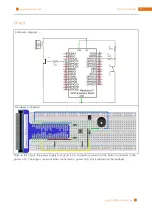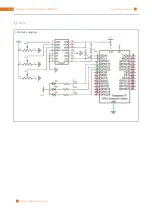Chapter 7 AD/DA Converter
104
Configure I2C
Enable I2C
The I2C interface raspberry pie is closed in default. You need to open it manually. You can enable the I2C
interface in the following way.
Type command in the terminal:
sudo raspi-config
Then open the following dialog box:
Choose “5 Interfacing Options”
“P5 I2C”
“Yes”
“Finish” in order and restart your RPi later. Then the I2C
module is started.
Type a command to check whether the I2C module is started:
lsmod | grep i2c
If the I2C module has been started, the following content will be shown:
Summary of Contents for Ultimate Starter Kit
Page 1: ...Free your innovation Freenove is an open source electronics platform www freenove com ...
Page 117: ...117 Chapter 9 Potentiometer RGBLED www freenove com support freenove com Hardware connection ...
Page 155: ...155 Chapter 14 Relay Motor www freenove com support freenove com Hardware connection OFF 3 3V ...
Page 173: ...173 Chapter 16 Stepping Motor www freenove com support freenove com Hardware connection ...
Page 239: ...239 Chapter 22 Matrix Keypad www freenove com support freenove com Circuit Schematic diagram ...
Page 240: ...Chapter 22 Matrix Keypad 240 www freenove com support freenove com Hardware connection ...