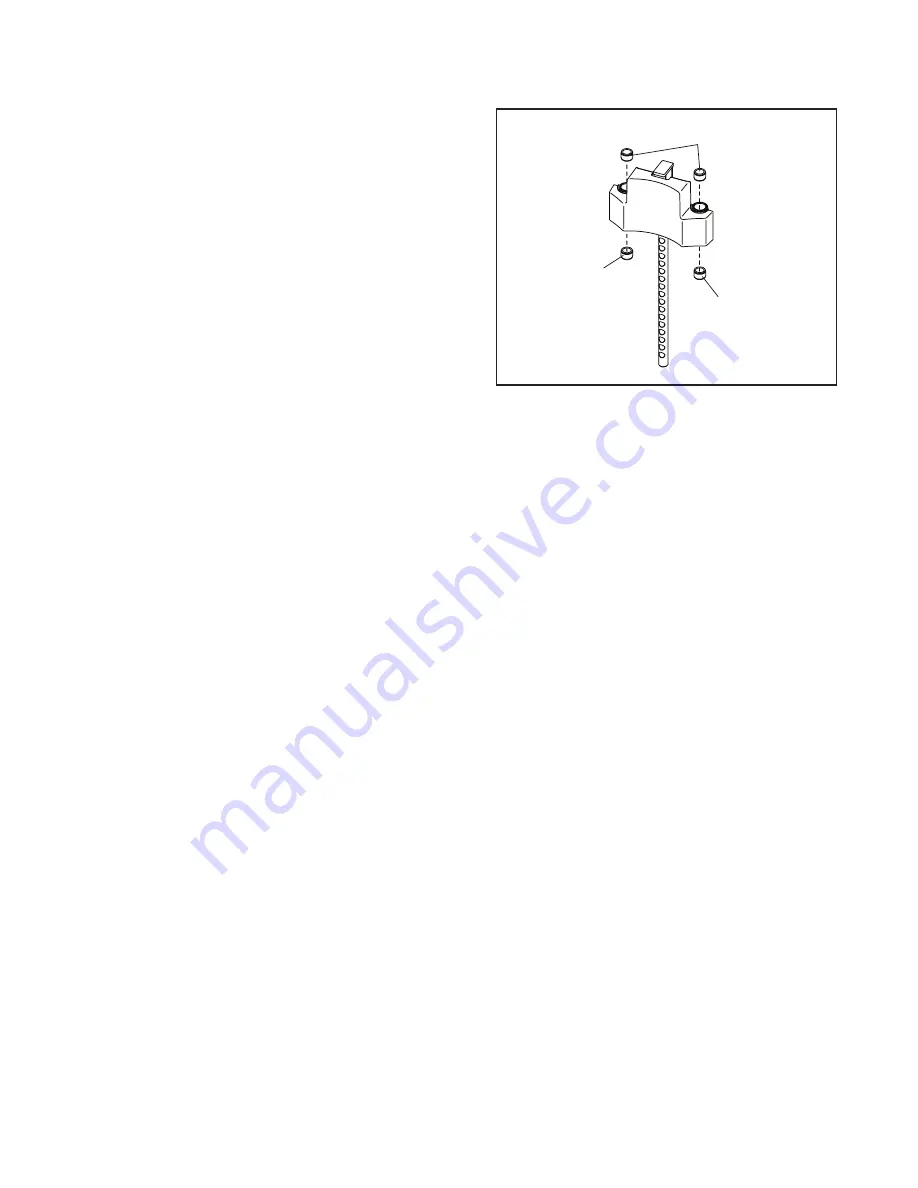
19
4. Using cable cutters, cut off one inch of the end of
the cable.
IMPORTANT: Other tools may flatten
or bend the cable strands so that it may be dif-
ficult for you to reinsert the cable into the cable
clip.
5. Cut off one inch of the black sheath from the end of
the cable.
6. Reinsert the cable and the sheath into the cable
clip so that all of the bare cable is in the hole.
7. Retighten the four set screws equally until they
contact the cable. Then, tighten each set screw
alternately 1/4 turn, until all are set to 85 inch/
pounds (9.6 Newton-meters).
8. Slide the cable stop onto the cable clip, remove the
weight pin, and lower the handle.
9. Check for proper tension on the cable as described
in CABLE ADJUSTMENT on page 18.
WEIGHT STACK SERVICING
Servicing the weight stack involves replacing the bush-
ings in the weight carriages. To order new bushings,
see HOW TO CONTACT CUSTOMER CARE on the
back cover of this manual. Note: Replacing the bush-
ing requires a hammer, a punch, and a piece of scrap
wood.
Follow the steps below to service each weight stack.
1. Remove the screws and the cap from the top of
the strength equipment. Next, remove the screws
and the access cover from the back of the strength
equipment.
2. Remove the nuts and washers from the upper
ends of the weight guides, and let the weight
guides slide down to the floor.
3. Slide the weight carriage upward off the tops of the
weight guides. Note: Pull the weight guides toward
the back of the strength equipment for increased
clearance.
4. Using a punch, drive the four old bushings out of
the weight carriage.
5. Hold one of the new bushings square with the face
of one of the holes in the weight carriage, place
a piece of scrap wood on top of the bushing, and
tap the bushing into place until the bushing is flush
with the hole in the weight carriage.
Insert the
other three new bushings in the same way.
6. Clean and lubricate the weight guides by wiping
them with a soft cloth containing 10W-40 or 10W-
30 lightweight motor oil. Apply only a light coating
over the entire length.
Do not use TEFLON
®
-
based lubricants.
7. Slide the weight carriage onto the weight guides.
8. Reattach the weight guides to the top of the tower
with the nuts and washers.
9. Slowly perform a repetition and have someone
make sure that the cable is not derailed from a pul-
ley or rubbing on a cable trap.
10. Reattach the access cover and the cap.
Bushings
Bushing
Bushing






































