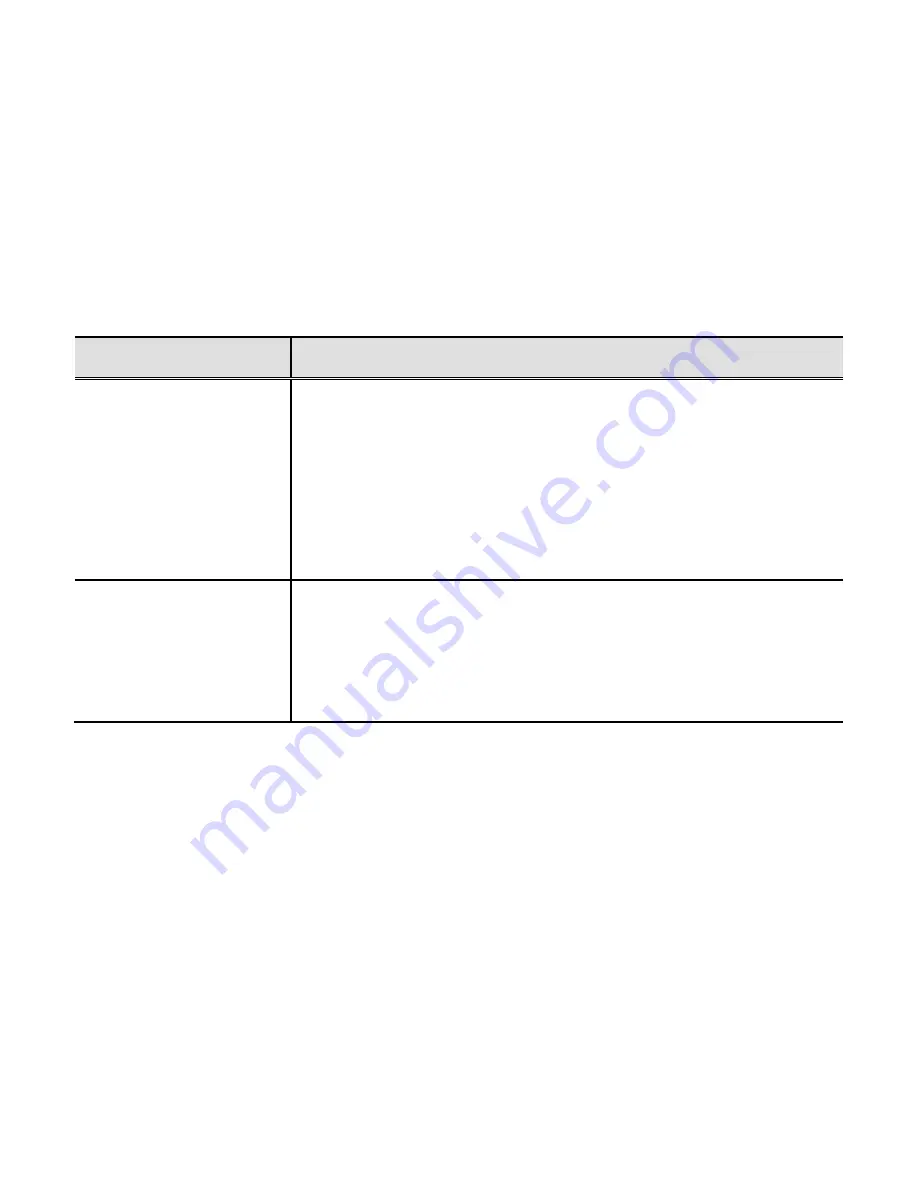
49
Problem
Solution
The Power LED is red.
Do not connect the unit into a USB hub, keyboard, extension
cable, or adapter.
For adequate power, always plug the unit directly into a computer’s
USB port, or use the supplied USB wall charger.
Ensure that the USB 2.0 power cable (white inner connector) is
connected to the unit’s USB 2.0 port and not the USB 3.0 port
(blue inner connector) on the back of the unit.
The Power LED is
green, but there is no
video.
When connected to a monitor or HDTV, ensure that you are using
the USB 2.0 power cable (white inner connectors) and not the USB
3.0 video cable (blue inner connectors).
Ensure that the USB 2.0 power cable (white inner connectors) is
not connected to the USB 3.0 video port (blue inner connectors).
Summary of Contents for ONYX Portable HD
Page 6: ......

























