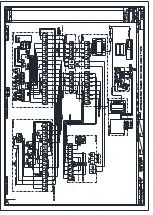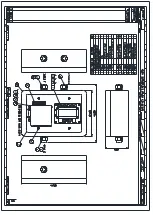IP ADDR (UDP Only)
This displays the interface units IP address. To change the IP address press
ENT. Note that the system must use static IP addressing.
GATEWAY ADDRESS (UDP Only)
This is a diagnostic tool to display IP address of the gateway if applicable.
EXTERNAL DATA INTERFACE
– RECEIVED COMMANDS
External data must send command data packets with between four and seven
bytes including the CRC.
The system uses standard 8-bit data transfer with 1 start bit and 1 stop bit.
Data is sent least significant bit (LSB) first.
All command packets must start with a sync byte. The sync byte value is
0xFF. The next byte is the lamp address. The lamp address is a value
between 0x90 and 0xA8. Lamp 0 address would therefore be sent as 0x90.
The lamp address indicates to which lamp on the system the remaining data
is to be directed. The next byte is the command. Some commands have
subsequent data bytes. After the command (and data where applicable) a
CRC is sent. All commands are detailed below; -
DATA_LAMP_BUTTON (0x0A)
Four-byte command (Sync, Lamp address, command, CRC). Switches the
lamp state from on to off or off to on.
DATA_FOCUS BUTTON (0x0B)
Four-byte command (Sync, Lamp address, command, CRC). operates the
focus motor momentarily. To keep the focus motor running the command
must be sent repeatedly. For systems where the data refresh rate is low see
FOCUS_ON Command below.
DATA_MOVE_TO_HOME (0x0C)
Four-byte command (Sync, Lamp address, command, CRC). Lamp
automatically moves to the home position. If a home position has not been
defined the home position will be straight ahead with the lamp horizontal.
DATA_RECORD (0x0D)
Four-byte command (Sync, Lamp address, command, CRC). The lamp will
start recording motion and lamp on / off data when this code is received.
DATA_PLAY (0x0E)
Four-byte command (Sync, Lamp address, command, CRC). The lamp will
start playing back a previously recorded sequence when this code is received.
DATA_STORE_HOME (0x 0F)
Four-byte command (Sync, Lamp address, command, CRC). Stores the lamp
current pan and tilt position values and will move to these values when the
DATA_MOVE_TO_HOME command is issued.
Summary of Contents for A7290
Page 6: ......
Page 7: ......
Page 8: ...Remove front panel for AC DC wiring connections Back To Top...
Page 9: ...INPUT 4 CORE 2 5mm TE2 50mm WELDING CABLE S50 2 CORE 1 5mm D1...
Page 10: ......
Page 15: ......
Page 22: ...FBUS Speed Control Board...
Page 50: ......
Page 51: ......
Page 52: ......
Page 53: ......
Page 54: ......
Page 55: ......
Page 56: ......
Page 57: ......