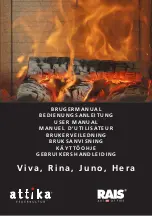Greenfi re GF45 BioEnergy Stove
15
OPERA
TION
OPERATING INSTRUCTIONS
CONTROL PANEL FUNCTIONS
Prime Stove
This button is used
only
to prime the
auger when the Hopper is empty.
Select Fuel
This button is used to select the
appropriate fuel type that is going
to be burned.
Heat Level Settings
Select the desired heat level by
pressing -/+ buttons. Heat levels
range from 1 to 5 for all fuels.
Service
Allows you to change fan speed
settings and the ash feed auger
settings, using the "+" and "-" buttons
if necessary.
Stop Button
Stove goes into shut down mode
which takes 120 minutes.
Start Button
This button is used to ignite the
stove.
Summary of Contents for Dell-Point GF45
Page 12: ...Green re GF45 BioEnergy Stove 12 INSTALLATION EXISTING CLASS A CHIMNEY INSTALLATION Diagram 7...
Page 13: ...Green re GF45 BioEnergy Stove 13 INSTALLATION INSTALLATION EXISTING MASONRY CHIMNEY Diagram 8...
Page 28: ...Printed in Canada Copyright 2006 FPI Fireplace Products International Ltd All rights reserved...