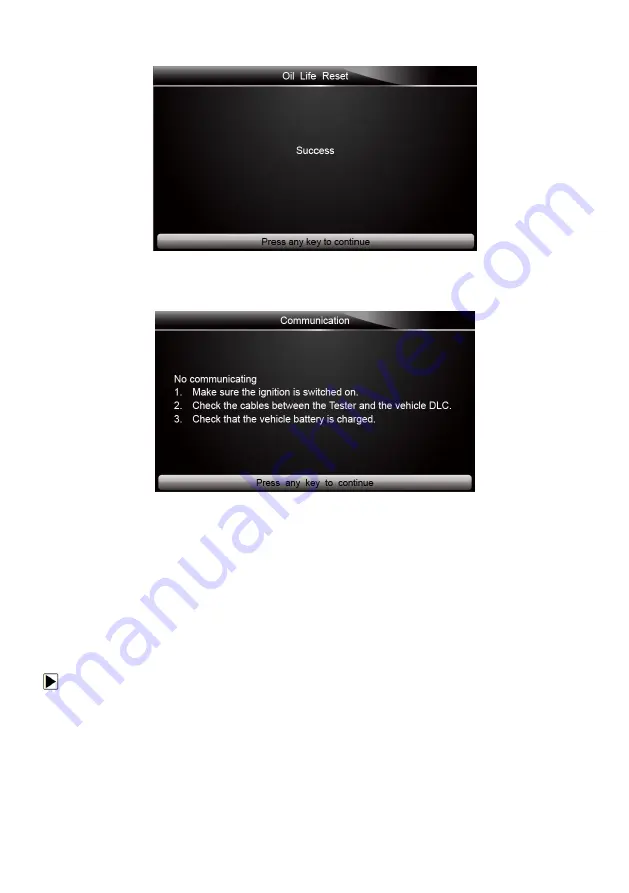
14
NT401 Oil Service Tool Manual_English_V1.01
Figure 4-5 Sample Oil Reset With One Button Success Screen
3. If the oil service reset failed, the following screen displays. Please follow on-screen instructions
to troubleshoot it. If the problem still exists, please contact your local dealer for assistant.
Figure 4-6 Sample Oil Reset With One Button Failed Screen
4.2.2 Manual Reset
Almost all Asian vehicles and most American and European vehicles have mechanical oil service
indicator reset. The service tool does not have to communicate with the vehicle being tested, but
guides you to complete the service manually by providing step-by-step on-screen instructions.
When Manual Reset is selected and the vehicle being tested identified, a procedure opens on the
screen. Scroll with arrow keys to read the entire procedure and performing the necessary steps
as directed by the on-screen instructions. The exact order of the test operation steps may vary
depending on the test vehicle. Be sure to follow all on-screen instructions.
This manual reset procedure can be interrupted and aborted if the ignition key position is
changed.
To do oil reset manually:
1. Scroll with up and down arrow keys to highlight Manual Reset from the Oil Reset menu and
press ENTER to confirm.





























