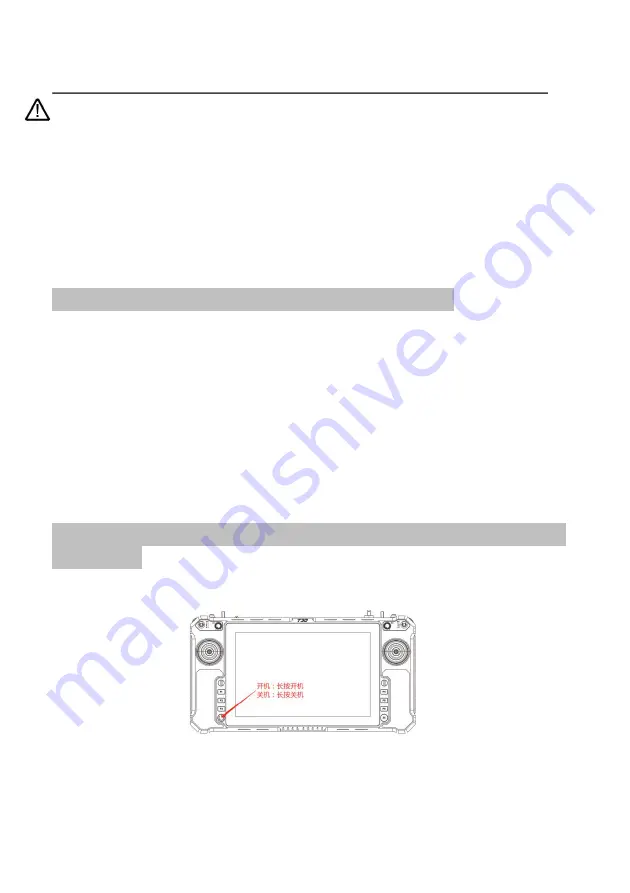
14
The default power of the receiver: 1W. Please keep the antenna
away from other electronic devices (GPS, compass, etc.) to avoid
interference.
Be sure to install the antenna before power on, otherwise it may
burn out the radio module.
When using, try to make the antenna face down and without any
obstacle to block, so as to avoid the communication distance being
shortened due to blocking, or even unable to communicate.
Be sure to use the specified type of antenna and install it correctly.
Do not use other types of antennas.
5.5 V30 Receiver Installation and Connection
1. Connecting antennas to SMA port of Rx.
2. Fix the receiver to the appropriate position of the aircraft by using
double-sided tape.
3. TTL is a transparent transmission port, which can be connected with
the data port of flight controller or other payloads.
4. Connecting S-Bus port to flight controller or camera gimbal.
5. Connecting V30 to the camera or other video device by HDMI wire.
6. Remote Controller Operation
6.1 Power on and Power off of Remote Controller and the
Computer
In the process of turning on/off the device T30
,
please pay
attention to the power button, power indicator and 4 power
indicators (25%,50%,75%,100%) and 5 data link indicators
(RS1,RS2,RS3,TX,RX).















































