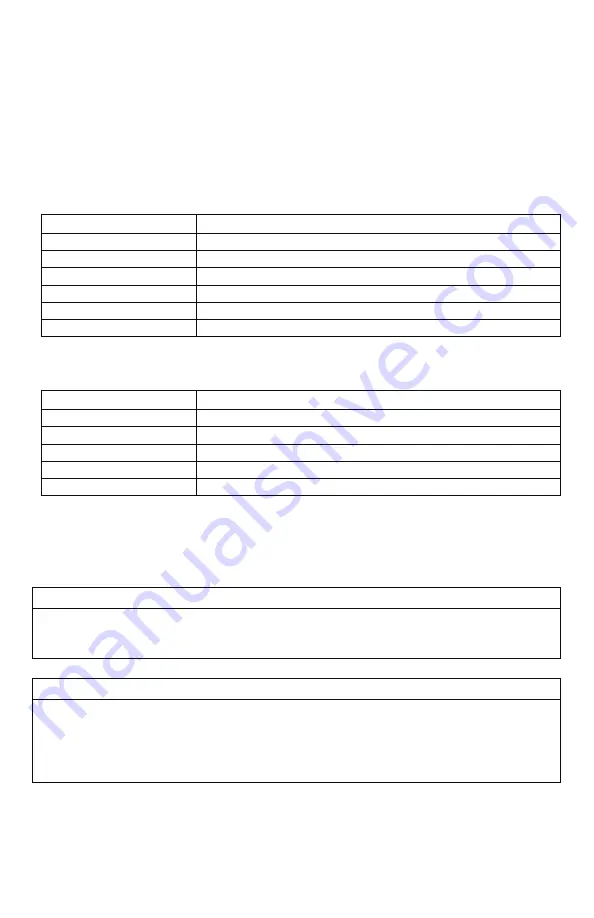
34
4.
Proceed forward with your hunt and use the caller just like you normally would. Each
time you wish to create a log entry, push the FOXDATA button a single time and the
current state will be recorded.
5.
After you have completed the hunt, push the FOXDATA button for 1-2 seconds and
select one of the shown options to close the session with a specific comment
reflecting the outcome of the hunt.
The options for ending a hunt are outlined in the table below:
Ending Name
Description
Successful Call
Successfully called in animal, no kill-shot provided
Successful Call/Kill
Successfully called in and killed animal.
Shots Fired / Miss
Successfully called in, took shot, missed.
Camera Shot
Successfully called in, shot with camera
Nothing Seen
Nothing called in
Premature Ending
Interrupted (weather, human, other)
The options for weather conditions are outlined in the table below:
Weather
Description
Weather Clear
Clear skies or mostly clear
Weather Cloudy
Cloudy skies or mostly cloudy
Weather Overcast
Overcast conditions
Weather Rain
Rainy conditions
Weather Snow
Snowy conditions
Weather conditions may change while in the field. As a result, you can update the weather
notation throughout the hunt to best reflect your observations while in the field.
IMPORTANT NOTE
A quick press and release of the FOXDATA button results in a FOXDATA record being created
without prompting you for a comment. When FOXBANG and/or FOXGRIP are active and
triggered, a FOXDATA record is made.
IMPORTANT NOTE
Even though FOXDATA provides weather condition selections including rain and snow, be
aware that the XWave and XWave remote are not weather proof or weather resistant.
Proactive measures should be taken prior to using the devices in adverse weather
conditions. Placing the caller in a protective container or case rather than leaving it out in
the elements will help prevent damages that are not covered under the warranty terms.
Summary of Contents for XWave
Page 1: ......
Page 8: ...8 Figure 1 1 XWave Digital Game Call...
Page 61: ...61 Notes...
Page 62: ...62 Notes...
Page 63: ...63 Notes...
















































