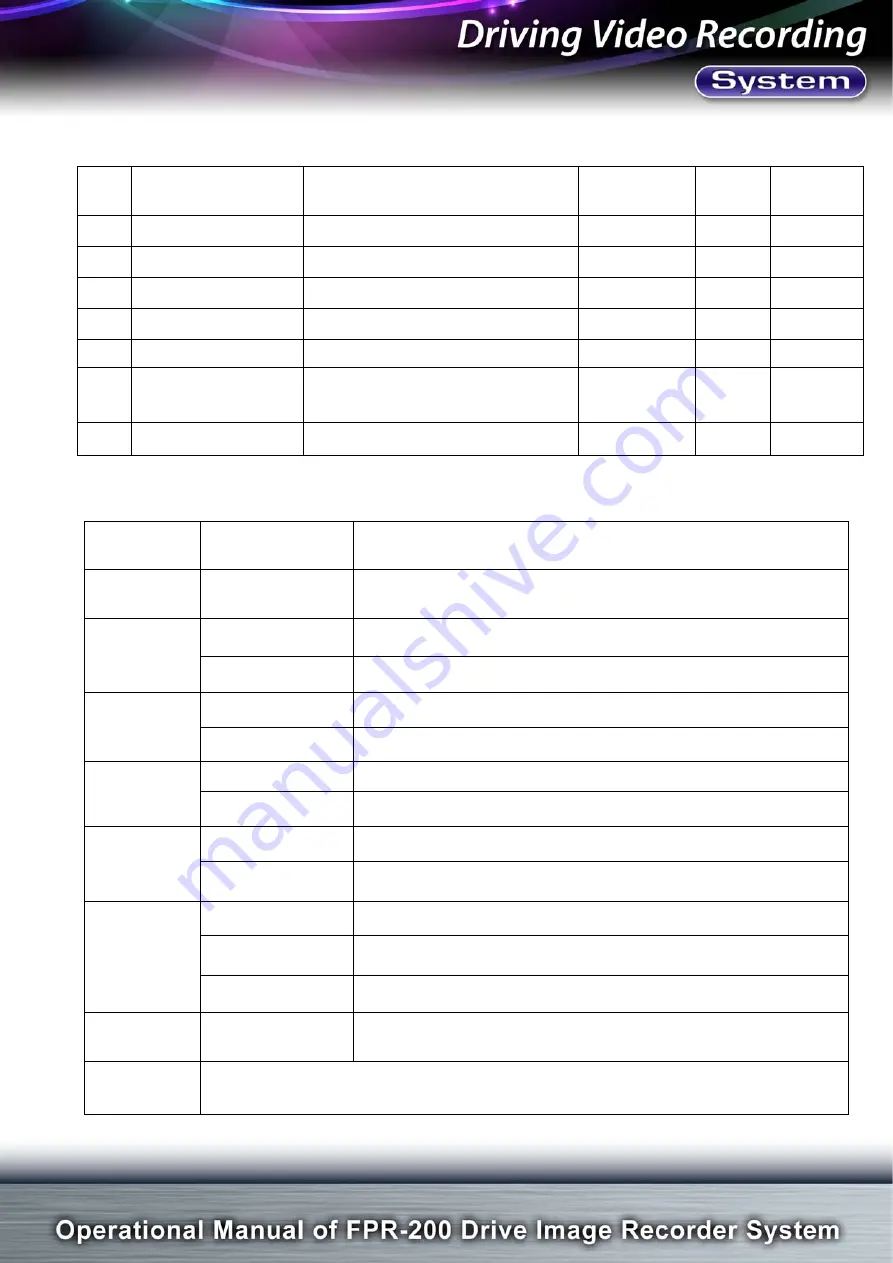
FPR-200
Page
Total
18
Pages
6
4. Wiring
4.1 Length and Quantity of Wires
Item
No.
Front-End Marking
Description
Protective
casing color
Length
Quantity
1
FPL-01 GPS ANT
GPS Antenna
Blue
300cm
1
2
FPL -02 B&L Video Bac
k&Left lens cables
Yellow 550cm
1
3
FPL -03 F&R Video Front
&Right lens cables
Yellow 550cm
1
4
FPL -04 AV Output
Video
&Audio cables
Blue 300cm
1
5
FPL -05 MISC Input Infrared Control
&
Receiving
cables
Red 400cm
1
6
FPL -06 CAR I/F
Left&Right&
Front lamp signal
control for display
cables
Grey 500cm
1
7
FPL -07 Power Input Car power supply input
cables
White 300cm
1
4.2 Wiring Description
Front-End
Marking
Back-End
Marking
Combination Description
FPL-01
GPS ANT
GPS Antenna
FPR-200 Device
→
GPS antenna
FPL-02
L&B Video
Back Len
FPR-200 Device
→
Back Len in vehicle
Left Len
FPR-200 Device
→
Left
Len in vehicle
FPL-03
R&F Video
Front Len
FPR-200 Device
→
Front Len in vehicle
Right Len
FPR-200 Device
→
Right Len in vehicle
FPL-04
AV Output
AV-IN FPR-200
Device
→
Video Monitor AV-IN Socket
DC-IN FPR-200
Device
→
Video Monitor DC-IN Socket
FPL-05
MISC Input
Contro
l
FPR-200 Device
→
Video Monitor Control Socket
Sound
FPR-200 Device
→
Microphone(Driver Seat nearby)
FPL-06
CAR I/F
Right Lamp
FPR-200 Device
→
Right turn lamp
Left Lamp
FPR-200 Device
→
Left turn lamp
Back Lamp
FPR-200 Device
→
Back Direction Lamp
FPL-07
Power Input
Power FPR-200
Device
→
Car Used Power
Remarks
→:It means the direction of connect to where.






































