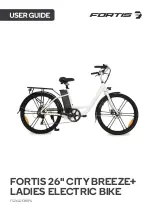Wheel Mounting
1.
Make sure the brakes are loose enough to allow the wheel to pass through the brake
pads easily. If not already loose, disconnect the front brake by detaching the cable
guide from the carrier.
2.
Place wheel into fork dropouts (Figure 3a)
3.
Install retaining washers with raised lip pointed towards the fork and insert into the small
hole of the fork blade.
4.
Install axle nut and securely tighten (Figures 3a and 3b).
5.
Make sure the wheel is centred between the fork blades. Spin the wheel to make sure
that it is centred and clears the brake shoes. Tighten the brakes if necessary.
6.
If the wheel is out of alignment you will need to true the wheel; when spinning the wheel
and notice the gaps between the brake pads are not consistently the same, the wheel
needs truing. See a qualified bike technician to true wheels.
Figure 3a
Figure 3b
Brake Adjustment
1.
After installing the front wheel, re-connect the front brake by squeezing the arms
together and sliding the cable guide back into the carrier. The wheel should not rub on
the brake pads.
2.
Next, squeeze the brake lever and take note of the brake pads contacting the side of the
wheel. The pads should contact the rim on both sides at the same time.
3.
Finally, hold the brake lever firm and try to move the bike forward. The brake should hold
well enough to keep the wheel from moving.
4.
Repeat these steps for the rear wheel.
Axle
nut
Axle
Hub
Retaining
washer
Cone nuts
Fork
dropout
Summary of Contents for CITY BREEZE+
Page 1: ...FORTIS 26 CITY BREEZE LADIES ELECTRIC BIKE FS26LDEBKPA...
Page 2: ......