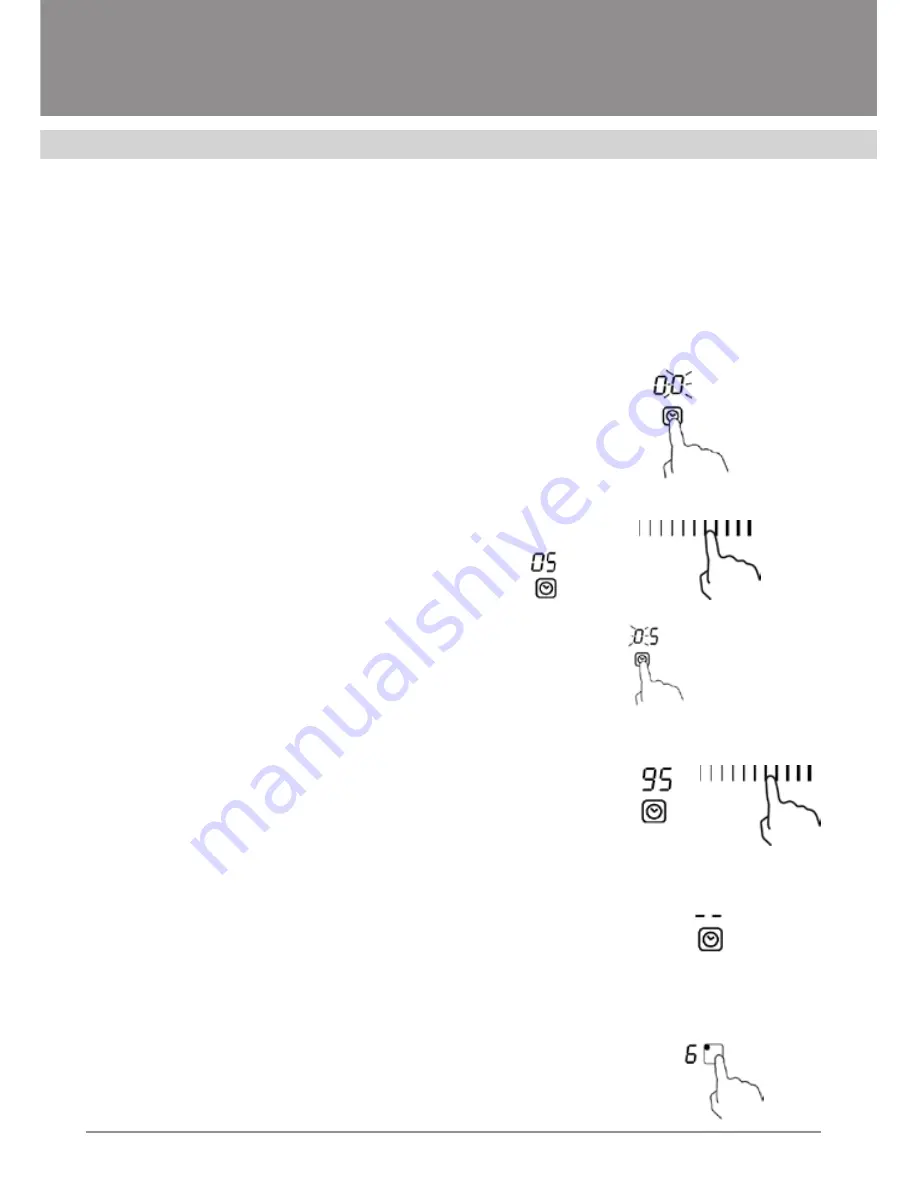
Installation and Operating Manual
HOBS
12
2. You may elect to set the timer to switch off one or several in-
duction burners upon expiry of a certain time period.
3. You may set timer on 99 minutes.
Using a Countdown Timer
When selecting one of the induction burners
1. make sure that the hob is OFF.
NOTE:
You can set the countdown timer either before, or after
the selecting and setting of power/heating mode for an induction
burner. Touch the timer button, figure “00” will be displayed in the
timer display, while figure “0” will be blinking.
2. Set the timer using slider control (for example, to “5”)
3. Figure “05:” will be displayed on the timer display
4. Now, touch the timer button again: figure “0” will be blinking
5. Set the timer using slider control (for example, to “9”); now we
have set the timer to 95 minutes.
6. As soon as the time is set, the timer will start its countdown.
The remaining time will be displayed on the display.
7. Upon expiry of the set time You will hear an audio alarm which
will be sounding for 30 seconds; at the same time symbol “––“
will be displayed on the corresponding display.
The Use of the Timer To Switch Off One or Several Induction
Burners Upon Expiry of a Set Time
If you need to set the time for a single induction burner:
1. Touch the induction burner selector button to select the burn-
er, for which you need to set the timer.
Summary of Contents for PIA 60 MERIDIANA
Page 31: ......
Page 32: ...www fornelli tech com...





























